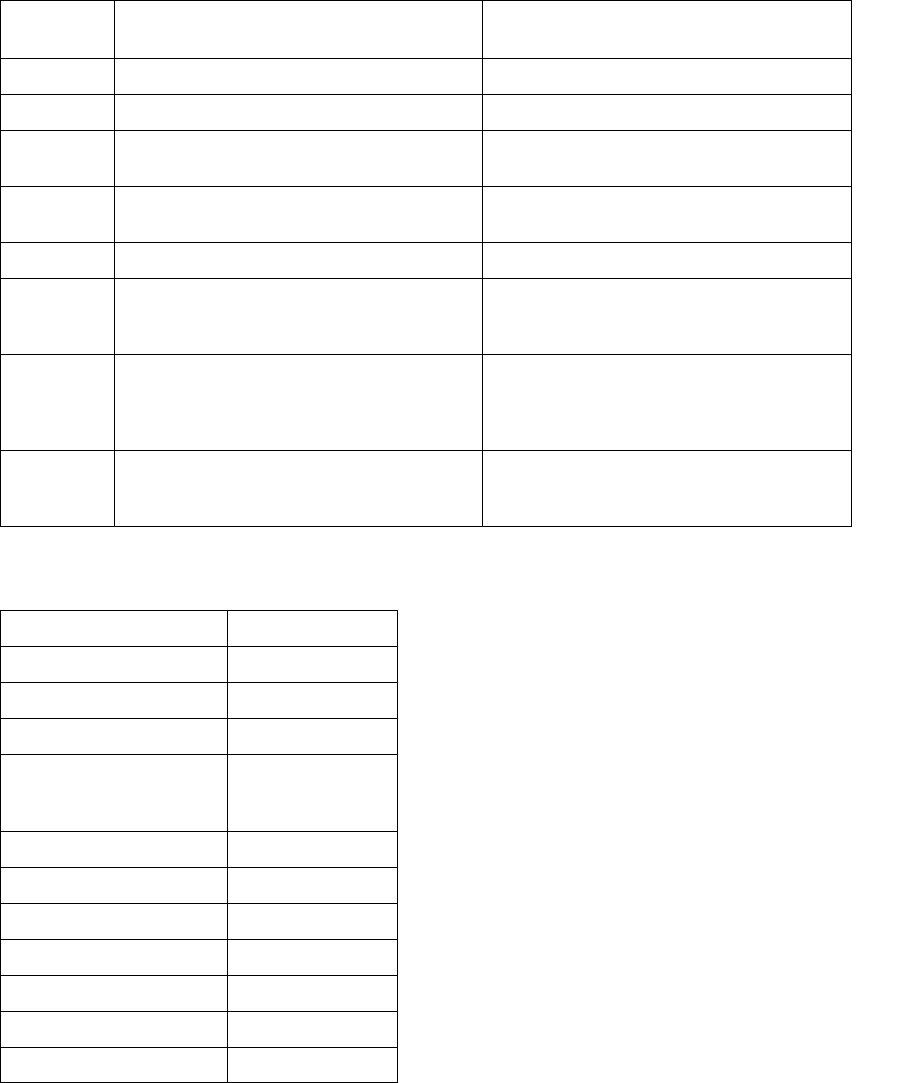
GD-1210/1250/1270/1160/1260 © 2006 - 2011 TOSHIBA TEC CORPORATION All rights reserved
TROUBLESHOOTING
3 - 10
Note: Note:
Enter the HEX address and the size referring to the following table.
Item
No.
List Digital keys to be pressed
1 Protocol trace list (Line1) [∗] [#] [∗] [∗] [3] [1] [1] Æ [START]
2 Protocol trace list (Line2) [∗] [#] [∗] [∗] [3] [1] [2] Æ [START]
3 Error count list (transmission/reception)
(Line 1)
[∗] [#] [∗] [∗] [3] [2] [1] Æ [START]
4 Error count list (transmission/reception)
(Line 2)
[∗] [#] [∗] [∗] [3] [2] [2] Æ [START]
5 Function List for Maintenance [∗] [#] [∗] [∗] [3] [3] Æ [START]
6 Memory dump list (system) [∗] [#] [∗] [∗] [3] [4] Æ
[∗] [1] [∗] [5] [8] [0] [1] [4] [∗] [4] [0]
Æ [2] [0] [0] [0] Æ [START]
6 Memory dump list (system) Operating from the Service UI screen
Start address: BF80D280
Size: 1F74
* When Service UI is available
7 Memory dump list (FAX)
(Values to be entered for address and size
vary depend on the type of trouble)
[∗] [#] [∗] [∗] [3] [5] Æ [Address (8 digits)]
Æ [Size (4 digits)] Æ [START]
Character to be entered Key to press
00
11
22
.
.
.
.
.
.
99
A*0
B*1
C*2
D*3
E*4
F*5
11/04


















