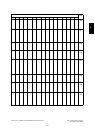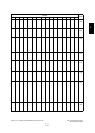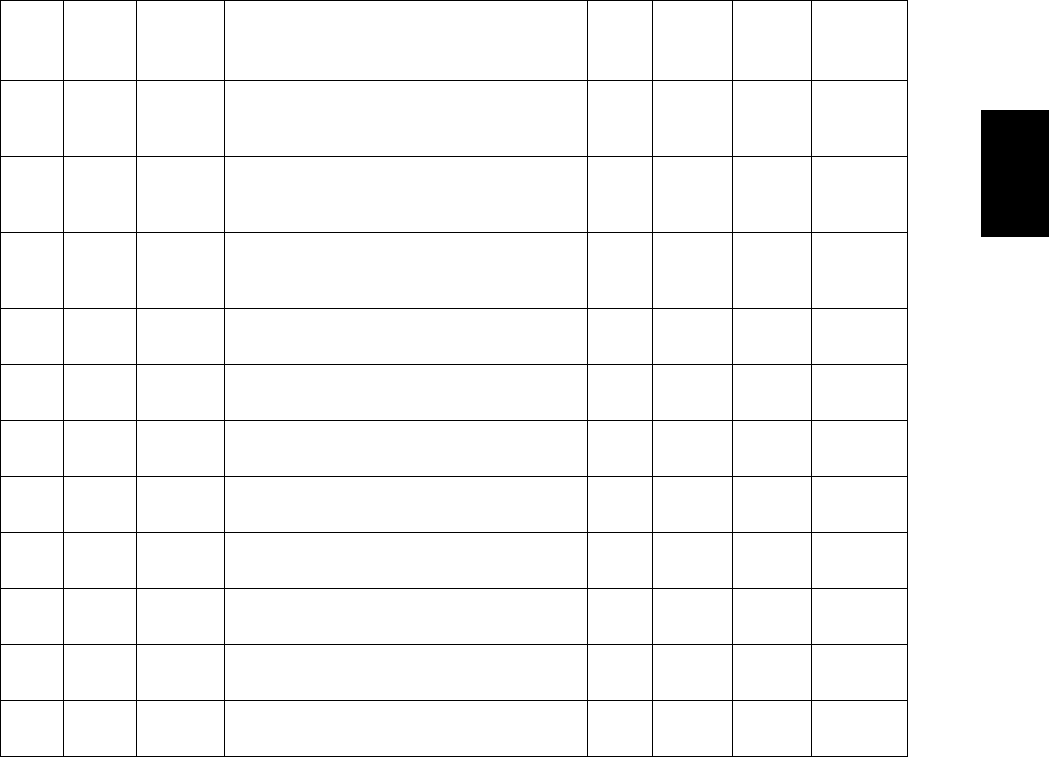
© 2006 - 2011 TOSHIBA TEC CORPORATION All rights reserved GD-1210/1250/1270/1160/1260
SELF-DIAGNOSIS MODE
2 - 5
2
Adjustment codes for the image processing parameters
*1: For e-STUDIO2040C/2540C/3040C/3540C/4540C, e-STUDIO5540C/6540C/6550C, e-
STUDIO206L/256/306/356/456 and e-STUDIO556/656/756/856.
Code
Code
*1
Element Adjustment item Mode
Image
quality
mode
Default
Accept-
able
value
05-
700
05-
7534
Density Adjustment of the threshold value for the
binarization
Center value
FAX Text 125 0 to 255
05-
701
Density Adjustment of the threshold value for the
binarization
Lighter step value
FAX Text 20 0 to 255
05-
702
Density Adjustment of the threshold value for the
binarization
Darker step value
FAX Text 20 0 to 255
05-
710
05-
7535
Density Manual-density fine adjustment
Error diffusion, Center value
FAX Photo 128 0 to 255
05-
714
05-
7533
Density Manual-density fine adjustment
Error diffusion, Center value
FAX Text/
Photo
128 0 to 255
05-
715
Density Manual-density fine adjustment
Error diffusion, Lighter step value
FAX Photo 20 0 to 255
05-
719
Density Manual-density fine adjustment
Error diffusion, Lighter step value
FAX Text/
Photo
20 0 to 255
05-
720
Density Manual-density fine adjustment
Error diffusion, Darker step value
FAX Photo 20 0 to 255
05-
724
Density Manual-density fine adjustment
Error diffusion, Darker step value
FAX Text/
Photo
20 0 to 255
05-
725
05-
7543
Density Auto-density fine adjustment
Error diffusion
FAX Photo 128 0 to 255
05-
729
05-
7542
Density Auto-density fine adjustment
Error diffusion
FAX Text/
Photo
128 0 to 255
11/12