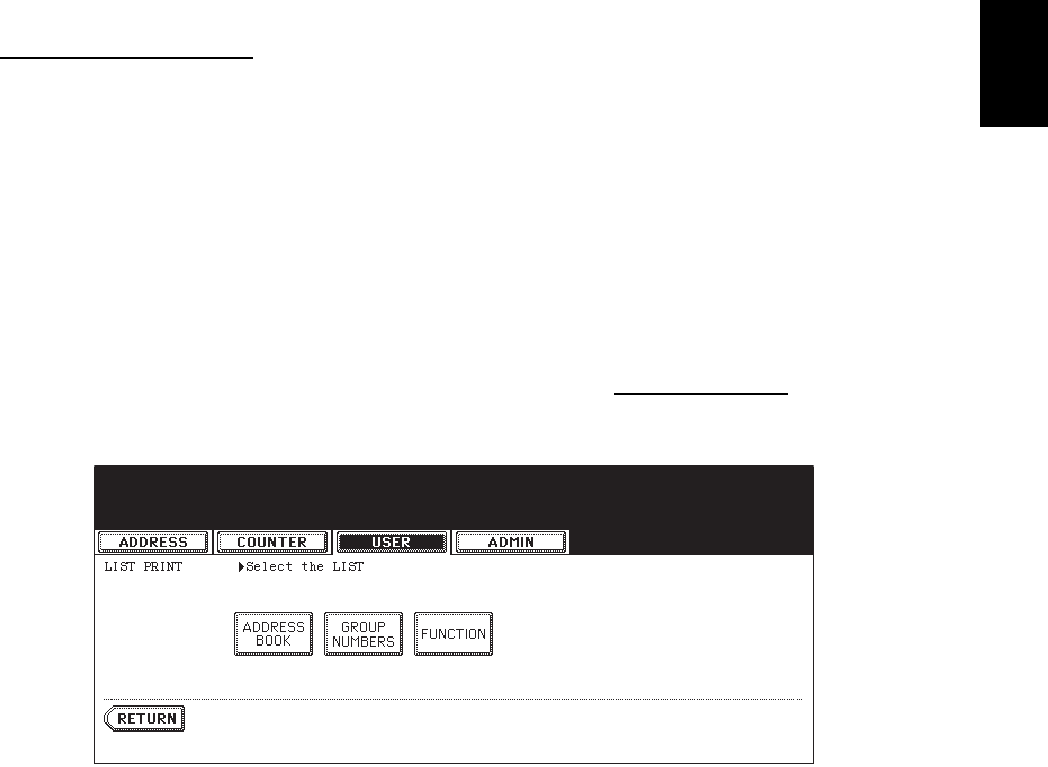
© 2006 - 2011 TOSHIBA TEC CORPORATION All rights reserved GD-1210/1250/1270/1160/1260
TROUBLESHOOTING
3 - 9
3
3.6 Lists Required at Problem in the Field
Output the following lists when problem occurs in the field. They are described in the order of the prior-
ity the most important one come first in this section. It is not necessary to output these lists immediately
after the trouble has occurred, but they must be prepared for any kind of trouble regarding the FAX
operation.
[Precaution]
Disconnect the telephone line to stop the communication when trouble occurs. Since the only
last communication is reported on the protocol trace list, if the telephone line is not discon-
nected immediately after the trouble has occurred, next communication might come in before
the line is disconnected and be printed out instead of the communication in question.
Do not turn OFF the power
before printing the protocol trace list and memory dump list.
Otherwise, the information will be lost.
Note: Note:
The list printing procedure in the equipment with service UI differs from the one noted below.
For the following models, see the procedure in P. 3-15 "3.6.2 List printing procedure in the
equipment with service UI"
* e-STUDIO6550C Series
* e-STUDIO4540C Series
* e-STUDIO456 Series
* e-STUDIO856 Series
3.6.1 List printing procedure
[Outputting a trace list] (in the Trace List Output Mode)
In the list output screen ([USER FUNCTIONS] Æ [USER] Æ [LISTS]) with no list selected
, press the
digital keys designated for each list referring to the table in the next page, then press the [START] but-
ton.
Fig. 3-2
11/12


















