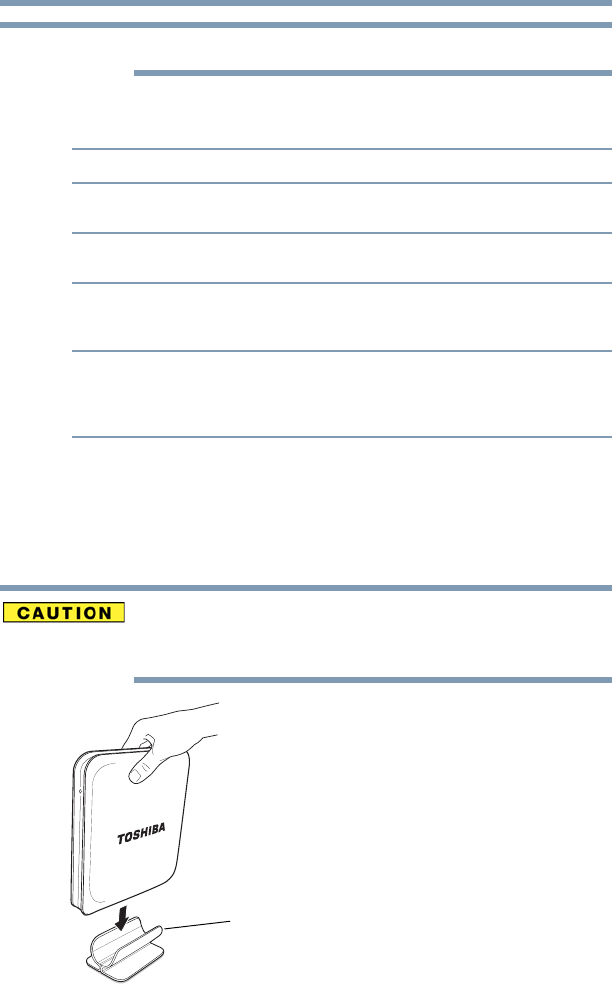
11
Setting up the Toshiba desktop external hard drive
5.375 x 8.375 ver 2.3
Design and specifications are subject to change without prior notice.
Status indications
Setting up the Toshiba desktop external hard drive
1 Attach the stand
Carefully seat the Toshiba desktop external hard drive onto the
stand in the vertical position.
Place the Toshiba drive on a sturdy, flat surface. Do not place the
drive on an unstable or makeshift base, such as a stack of books,
which may be prone to collapse or toppling.
(Sample Illustration) Attaching the stand
Light status Indicates
Flashing
The connected computer is reading or writing data on
the drive.
Solid
The drive is powered on but is not currently being
accessed.
Flashing rapidly
An error has occurred. Disconnect and then re-connect
the drive to your computer. If the condition is not
cleared, contact Toshiba support.
Dimming
After a (user) set period of inactivity, the light dims
when the drive enters power saving mode. (Applicable
only if the Power Saver software has been installed and
enabled onto the connected computer.)
NOTE
Stand


















