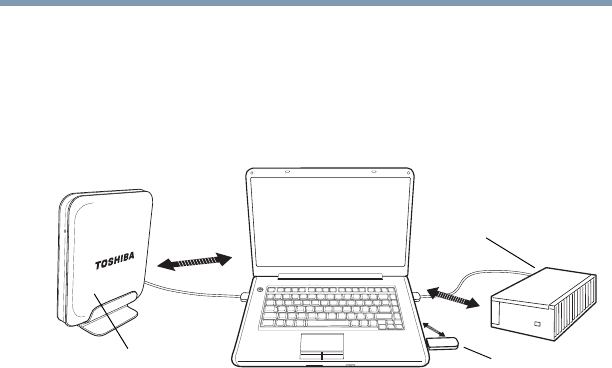
27
Toshiba Backup software
5.375 x 8.375 ver 2.3
❖ You can designate any storage device connected to your
computer (including hard drives, solid state drives, and flash
media) as either the source or the destination device. For
example, you can back up your computer’s internal storage
drive to the Toshiba external drive or vice-versa, or you can
back up data on another external storage drive to a thumb drive.
(Sample Image) Backing up data from one drive to another
❖ The storage devices you designate can be internal or external
devices.
For Sync tasks:
❖ Any two storage devices connected to your computer can be
synchronized. The devices you are synchronizing can be
internal or external devices.
❖ You can synchronize two folders, rather than all of the data on
two devices.
❖ A “Sync set” is the term used for the two devices or folders you
are synchronizing.
❖ Each storage device or folder in a Sync set is referred to as a
“target.”
❖ The software uses bidirectional synchronization. When a Sync
is run, the software searches both storage devices
simultaneously for new or modified files and updates each
device so that it contains the latest files.
❖ Because bidirectional synchronization is used, it doesn’t matter
which device you designate as the “first target” and which
device you designate as the “second target.” In either order, the
result is the same.
Toshiba drive
Thumb drive
External storage drive


















