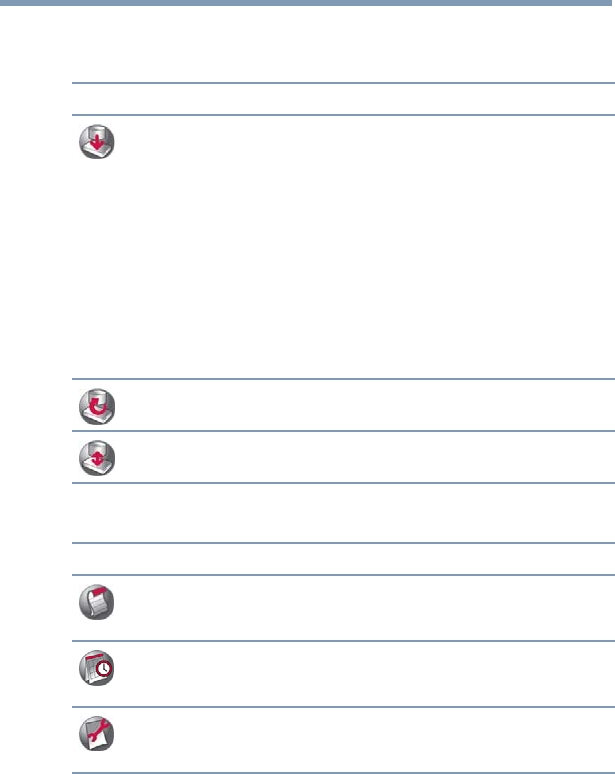
24
Toshiba Backup software
5.375 x 8.375 ver 2.3
The following options are available on the Control Pad:
Tasks Menu
Tools Menu
Option Click this option to:
Backup
Back up:
❖ your entire computer (backs up your computer's
startup disk and all attached internal and external
storage devices except the destination drive), or
❖ your computer's startup disk only. Select this
option if you wish to be able to restore your
startup disk after a system failure, using the
supplied Startup Disk Restore application. Note:
Startup Disk Restore will not work if you select
the Entire Computer option.
❖ all files of a certain type (for example, your music
files), or all files in a specific folder or set of
folders.
Restore
Restore all files or selected files from a backup
set.
Sync
Synchronize files on any two storage drives
connected to your computer.
Option Click this option to:
Log Monitor
View the status of a backup task currently in
progress, view backup histories, or check on
scheduled tasks.
Scheduler
Schedule backups and syncs to run at your
convenience. Schedule one-time or recurring
backups or syncs.
Repair Catalog
Rebuild a lost or corrupted Catalog file.
Note: Catalog files keep track of backups in a
Backup set.


















