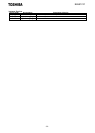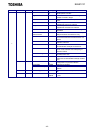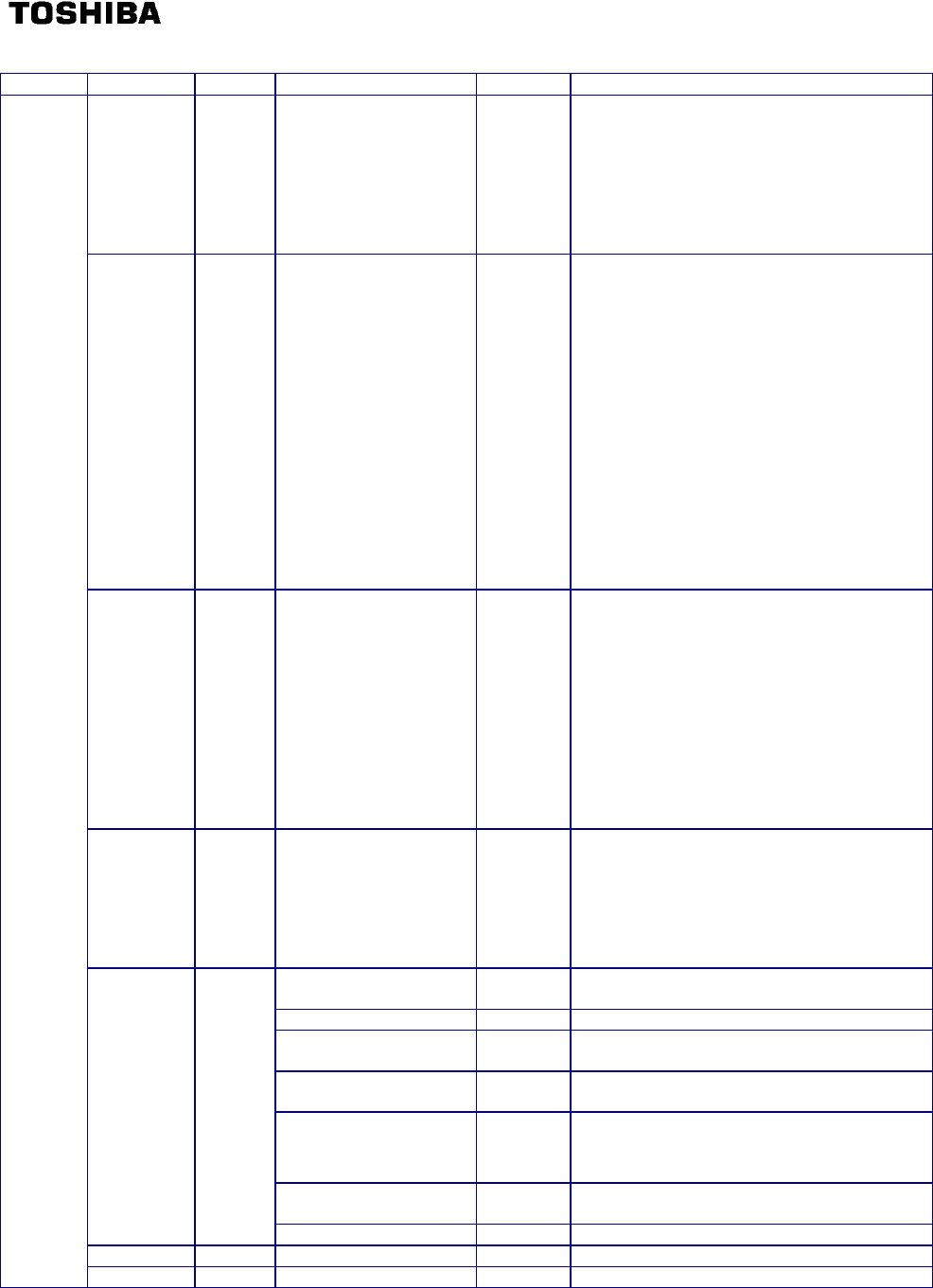
E6581741
- 38 -
Instance 1 Attribute
Instance Attribute ID Access Name Data type Details
1 Get Status DWORD Bits 0 -3 : Interface configuration
000 : The Interface Configuration attribute has
not been configured.
001 : The Interface Configuration attribute
contains valid configuration.
Bit 6 : ACD Status
0 (Clear) : No Address conflict Detected
1 (Set) : Address conflict Detected
2 Get Configuration capability DWORD Bit 0 = 1 (TRUE) shall indicate the device is
capable of obtaining its network configuration
via BOOTP.
Bit 1 = 1 (TRUE) shall indicate the device is
capable of resolving host names by querying
a DNS server.
Bit 2 = 1 (TRUE) shall indicate the device is
capable of obtaining its network configuration
via DHCP.
Bit 3 = 1 (TRUE) shall indicate the device is
capable of sending its host name in the DHCP
request.
Bit 4 = 1 (TRUE) shall indicate the Interface
Configuration attribute is settable.
Bit 7 = 1 (TURE) shall indicate that the device
is ACD capable.
Bit 5,6 and 8-31 : (System reserved)
3 Get/Set Configuration control DWORD Bits 0-3 : Start-up configuration
000 : The device shall use the interface
configuration values previously stored.
001 : The device shall obtain its interface
configuration values via BOOTP.
010 : The device shall obtain its interface
configuration values via DHCP upon start-up.
011-111 : Unused
Bit 4 = 1 (TRUE), the device shall resolve host
names by querying a DNS server.
Bit 5-31 :
(System reserved)
4 Get Physical Link Object STRUCT
of
UINT
EPATH
Path Size
Path: Logical segments identifying the
physical link object
Example [20][F6][24][01] : [20] = 8 bit class
segment type; [F6] = Ethernet Link Object
class; [24] = 8 bit instance segment type; [01]
= instance 1.
Interface Configuration STRUCT
of
TCP/IP network interface configuration
IP Address UDINT IP address (0 : no address configured)
Network Mask UDINT Network Mask (0 : no Network mask
configured)
Gateway Address UDINT Gateway IP address (0 : no address
configured)
Name Server UDINT
Name server address
(0 : no address configured)
Name Server 2 UDINT Name server address 2
(0 : no address configured)
5 Get/Set
Domain Name STRING Domain Name
6 Get/Set Host Name STRING Device Name*
1
8 Get/Set TTL value USINT TTL value for EtherNet/IP multicast packets.