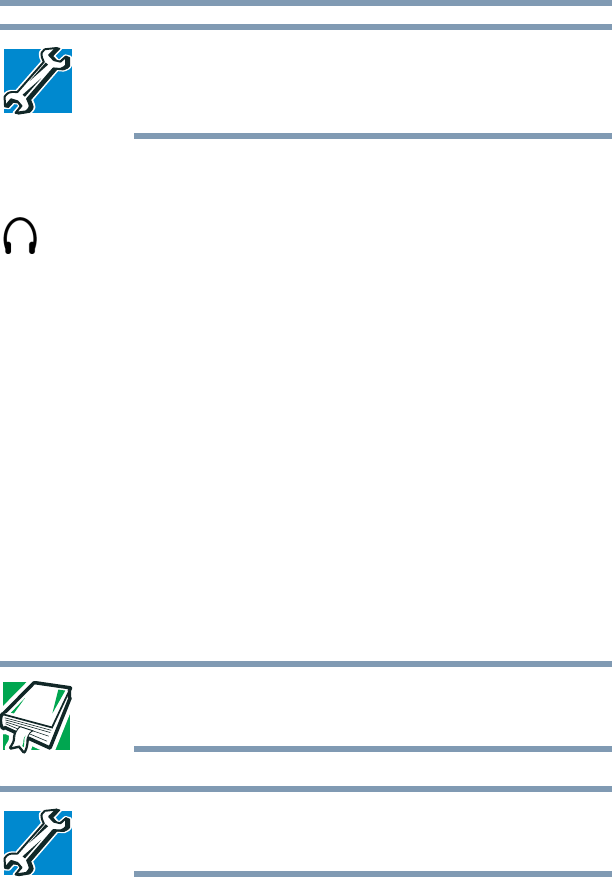
156
Exploring Your Computer’s Features
Using audio features
5.375 x 8.375 ver 2.3
TECHNICAL NOTE: Use amplified speakers that require an
external power source. Other types of speakers will be
inadequate to produce sound from the computer.
To play back sound files through headphones or external
speakers:
1 Locate the headphone jack on the computer.
2 Using any necessary adapters, plug the cable from the
headphones or external speakers into the headphone jack.
The headphone jack requires a 16-ohm stereo mini jack.
To adjust the volume:
❖ For external speakers, use the volume control on the
speaker. in conjunction with the volume control on the
computer.
❖ For headphones, use the computer’s volume control dial.
Recording sounds
An external microphone may be used with other software to
record monaural audio sounds and save them as digital
audio.WAV files on disk.
DEFINITION: A .WAV (pronounced “wave”) file is one of the
formats for storing sound in files.
TECHNICAL NOTE: If you record MP3 files, you will only be
able to play them on a device capable of playing MP3 files.


















