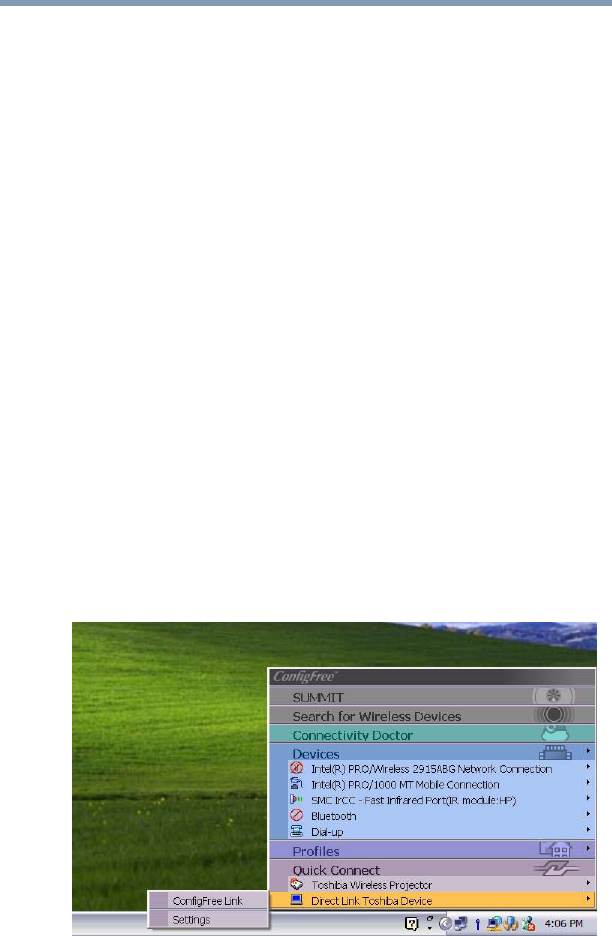
265
Using ConfigFree™ with your Toshiba Computer
ConfigFree Utilities
5.375 x 8.375 ver 2.3
The wireless LAN configuration returns to the settings that
were last used before the Quick Connect function was started:
❖ If the Toshiba Wireless Projector utility is closed.
❖ If you select Toshiba Wireless Projector (DPJ) from the
ConfigFree tray menu (this disconnects the wireless LAN
connection).
❖ If you select a profile from the ConfigFree tray menu or
when you disable a wireless device.
❖ If you close ConfigFree.
Direct Link Toshiba Device
When Access Point is not available, use the Direct Link
Toshiba Device feature to connect your computer in ad-hoc
(peer-to-peer) mode and use the Summit feature.
To use this feature:
1 Display the ConfigFree menu.
2 Select the ConfigFree Link option from the Direct Link
Toshiba Device submenu. This action switches the
computer’s wireless network setting to ad-hoc mode, and
launches the SUMMIT feature.
Sample using the Direct Link Toshiba Device feature


















