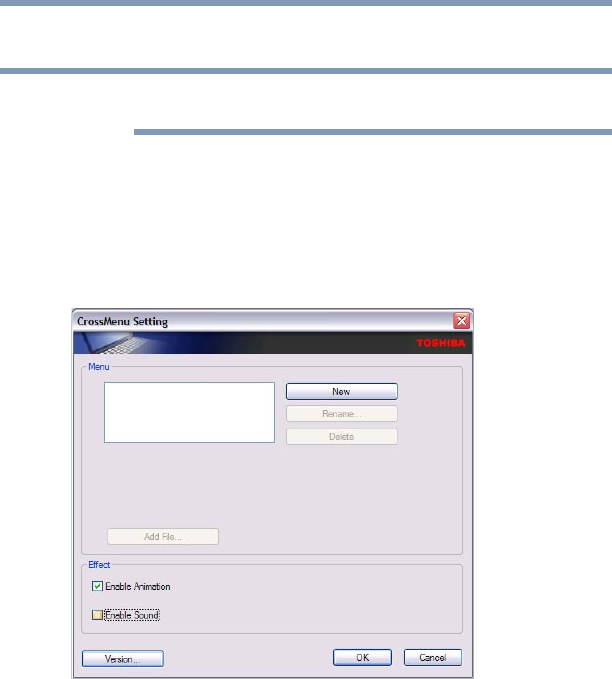
175
Toshiba Utilities
Cross Menu Utility
5.375 x 8.375 ver 2.3
Creating a New Menu
You can add up to five menus.
To create a new menu:
1 Click Start, All Programs, Toshib a, Tablet PC, and then
Cross Menu.
The Cross Menu Setting window appears.
Sample Cross Menu Setting window
2 Click New.
3 Click Add File.
4 Browse for the application(s) you want to add to the
menu and click Open.
5 When you have finished adding applications to the menu,
click OK.
NOTE


















