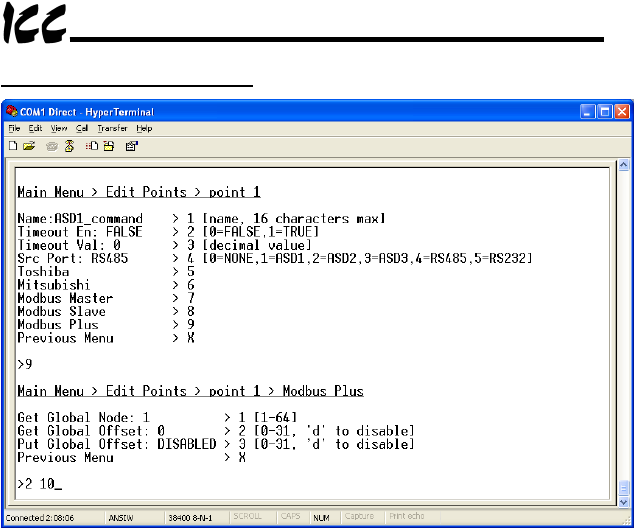
41
Modbus Plus Point Attributes
Figure 21: Edit Modbus Plus Attributes
• Edit Get Global Node: Menu selection 1 allows modification of the
selected node on the network from which this point will consume (get)
global data. This value is ignored if the “Get Global Offset” is
“DISABLED”.
• Edit Get Global Offset: Menu selection 2 allows modification of the
offset within the Get Global Node’s data block that this point will
consume (get) from. Figure 21 shows an example of changing this
point’s “get” offset from 0 to 10 in node #1’s data block. When set to
“DISABLED”, this point will not consume any global data.
• Edit Put Global Offset: Menu selection 3 allows modification of the
offset within the gateway’s global data block that will be populated with
this point’s “value” attribute. When set to “DISABLED”, this point will
not produce any global data.


















