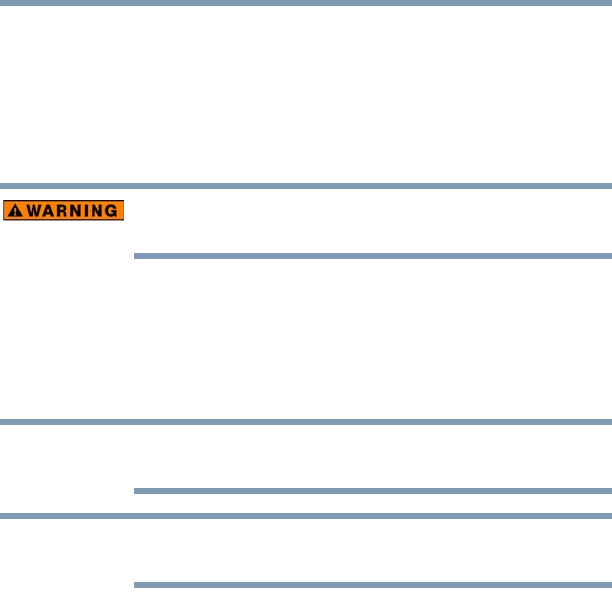
27
Getting Started
Charging the battery
Recharge time varies depending on usage. The battery may not
charge while the device is consuming full power. After a period of
time, the battery will lose its ability to perform at maximum
capacity and will need to be replaced. This is normal for all
batteries.
Charging the battery
If the device is leaking or its case is cracked, put on protective gloves
to handle it.
Your device contains a rechargeable battery that may need to be
charged prior to use.
To use external power or to charge the battery you must attach the
USB/AC adaptor. See “Connecting to a power source” on page 25.
To charge the device plug it into a power source.
Battery life and charge time may vary depending on the external
conditions, or the applications and features used.
Please handle your device carefully to avoid scratching or damaging
the surface.
Wall Outlet—The fastest way to charge your tablet is with the
included AC adaptor plugged into a wall outlet.
USB Charge—In “suspend or shutdown mode,” you can also
charge your tablet, although more slowly, by connecting the USB
cable to the USB port on your PC. Please make sure your PC is
turned ON while charging via USB. If your PC is turned OFF,
depending on PC specifications, the tablet battery may discharge.
We recommend that you do not use your tablet while charging via
USB as auto shutdown may occur if the battery charge is too low.
NOTE
NOTE
GMAD00340011_excite10se.book Page 27 Thursday, July 25, 2013 4:17 PM


















