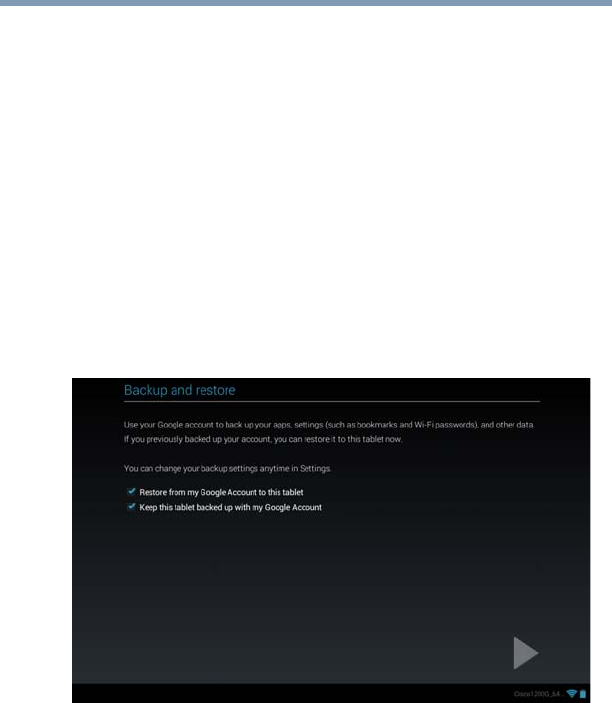
39
Getting Started
Backing up your data
Backing up data using TOSHIBA File Manager
Using the TOSHIBA File Manager, you can back up your data to a
microSD™ Card. For more information, see “TOSHIBA File
Manager Utility” on page 93.
Backing up data using your Google™ Account
You can also back up your settings as well as your data using your
Google Account. Your data is backed up automatically using this
option. For more information, see “Make it Google™” on page 33.
Restoring your data using your Google™ Account
If your data was previously backed up using this service you can
sign in to your Google Account and choose to restore your settings
from your Google Account to your device.
(Sample Image) Backup and Restore screen
The data that is backed up may include the following:
❖ Your Wi-Fi
®
networks and passwords, user data, and tablet
settings
❖ Many Google application settings, such as your Browser
bookmarks
❖ The apps you download from Google Play™ Store
GMAD00340011_excite10se.book Page 39 Thursday, July 25, 2013 4:17 PM


















