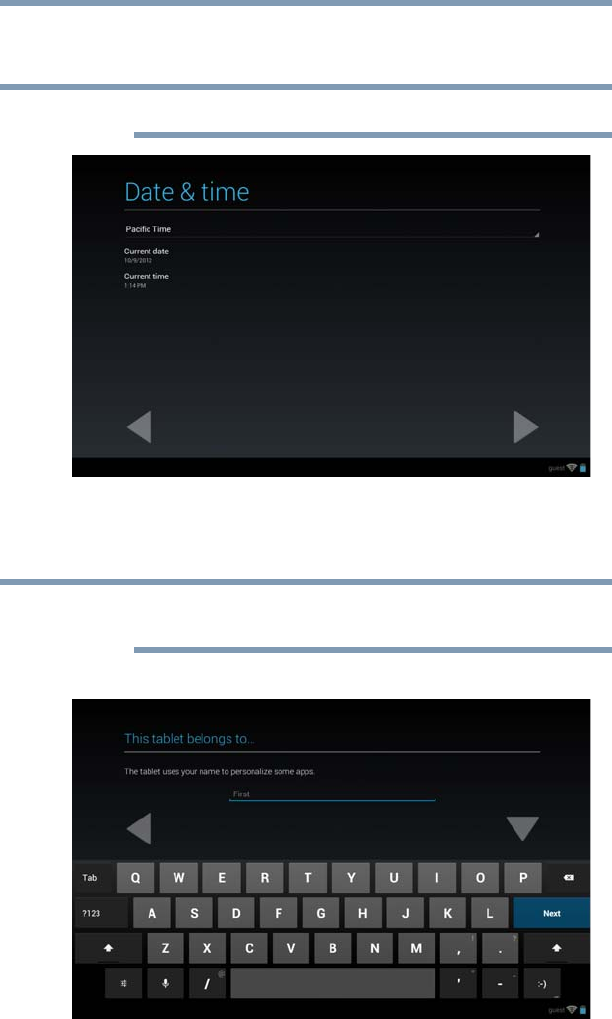
35
Getting Started
Using the device for the first time
Setting the date and time
The “Date and time” screen appears.
If you have not set up an Internet connection, this screen appears.
(Sample Image) Set date and time screen
1 Select a preferred time zone, or set the current date and time.
2 Touch the Arrow key to continue.
This may take several minutes. If your screen times-out and goes
blank/dark, press the Power button to turn on the screen again.
The “This tablet belongs to…” screen appears.
(Sample Image) This tablet belongs to…
NOTE
NOTE
GMAD00340011_excite10se.book Page 35 Thursday, July 25, 2013 4:17 PM


















