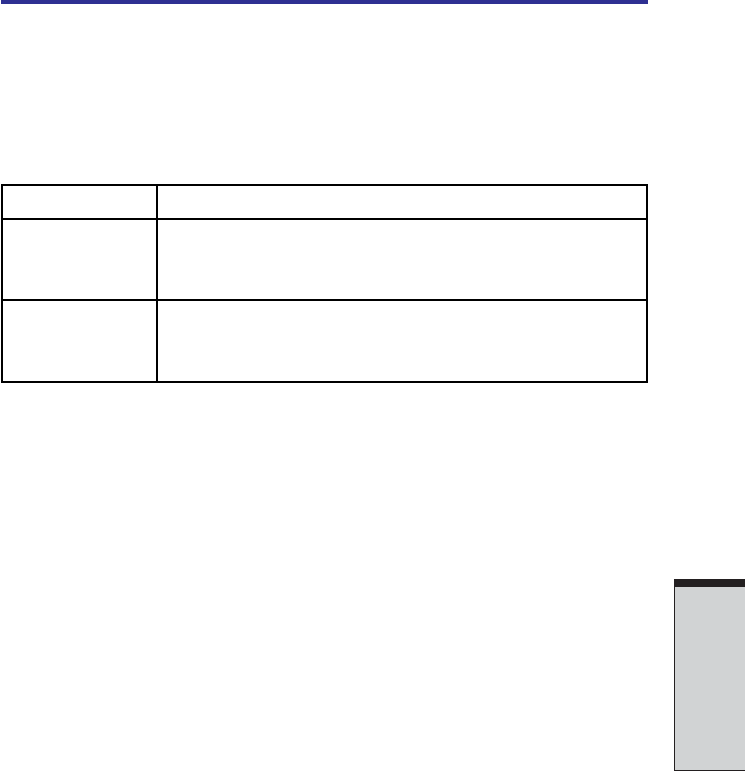
O
PERATING
B
ASICS
4-21
Wireless communication Indicator
The wireless communication indicator indicates the status of the wireless communi-
cation functions.
Indicator status Indication
Indicator off Wireless communication switch is set to off.
Indicator glows Wireless communication switch is on.
Wireless LAN is turned on by an applica-
tion.
If you used the Task Bar to disable W-LAN, restart the computer or follow the
procedures below to enable the system to recognize W-LAN. Open or click the
following: start, Control Panel, System, Hardware Device Manager,
Network adapters, TOSHIBA Wireless LAN Mini PCI Card and enable.
LAN
The computer has built-in support for Ethernet LAN (10 megabits per second,
10BASE-T) and Fast Ethernet LAN (100 megabits per second, 100BASE-Tx).
This section describes how to connect/disconnect to a LAN.
CAUTIONS: 1.Do not install or remove an optional memory module
while Wake-up on LAN is enabled.
2.Do not connect cables other than LAN, otherwise it
causes a failure or damage.
3.Do not connect equipment which supplies electric power,
otherwise it causes a failure or damage.
NOTE: The Wake-up on LAN function consumes power even when the
system is off. Leave the universal AC adaptor connected while using this
feature.
LAN


















