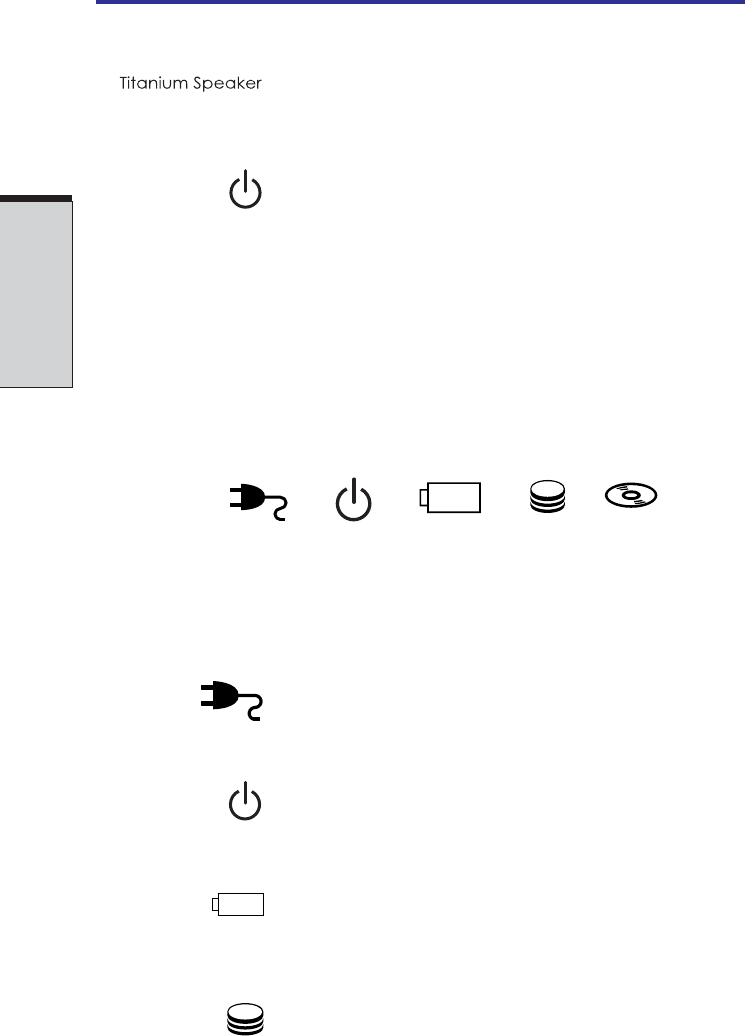
User's Manual
THE GRAND TOUR
2-8
Stereo speakers The speakers emit sound generated by your software as
well as audio alarms, such as low battery condition,
generated by the system.
Power button Press the power button to turn the computer’s power on
and off.
Touch Pad A Touch Pad located slightly in the left from the center of
the palm rest is used to control the on-screen pointer.
Refer to the Using the Touch Pad section in Chapter 4,
Operating Basics.
Touch Pad Control buttons close to the Touch Pad let you select
control buttons menu items or manipulate text and graphics designated by
the on-screen pointer.
System indicators
DC IN 15V POWER BATTERY BUILT-IN CD-ROM DRIVE
HDD
Figure 2-7 System indicators
DC IN 15V The DC IN indicator glows green when DC power is
supplied from the AC power adaptor. If the adaptor’s
output voltage is abnormal or if the power supply malfunc-
tions, this indicator flashes orange.
Power The Power indicator glows green when the computer is
on. If you select Standby from Shut Down Windows,
this indicator flashes orange (one second on, two seconds
off) while the computer shuts down.
Battery The Battery indicator shows the condition of the
battery’s charge: Green indicates full charge, orange
indicates battery charging and flashing orange indicates a
low battery charge. Refer to Chapter 6, Power and Power-
Up Modes.
Built-in HDD The Built-in HDD indicator glows green when the
computer is accessing the hard disk.


















