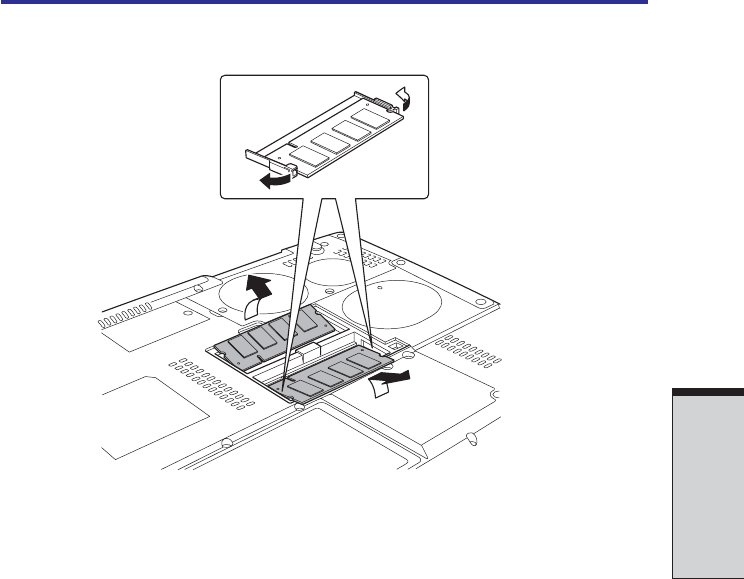
8-7
O
PTIONAL
D
EVICES
Figure 8-5 Removing the memory module
6. Seat the cover and secure it with a screw and replace the battery pack.
Battery pack
You can increase the portability of the computer with additional battery packs. If
you’re away from an AC power source and your battery runs low, you can replace it
with a freshly charged battery. See Chapter 6, Power and Power-Up Modes.
Universal AC adaptor
If you frequently transport the computer between different sites such as your home
and office, purchasing a universal AC adaptor for each location will reduce the
weight and bulk of your carrying load.
USB FDD kit
The 3 1/2" external diskette drive module can be connected to the USB port. For
details on connecting the 3 1/2" external diskette drive module, refer to Chapter 4,
Operating Basics.
Battery pack


















