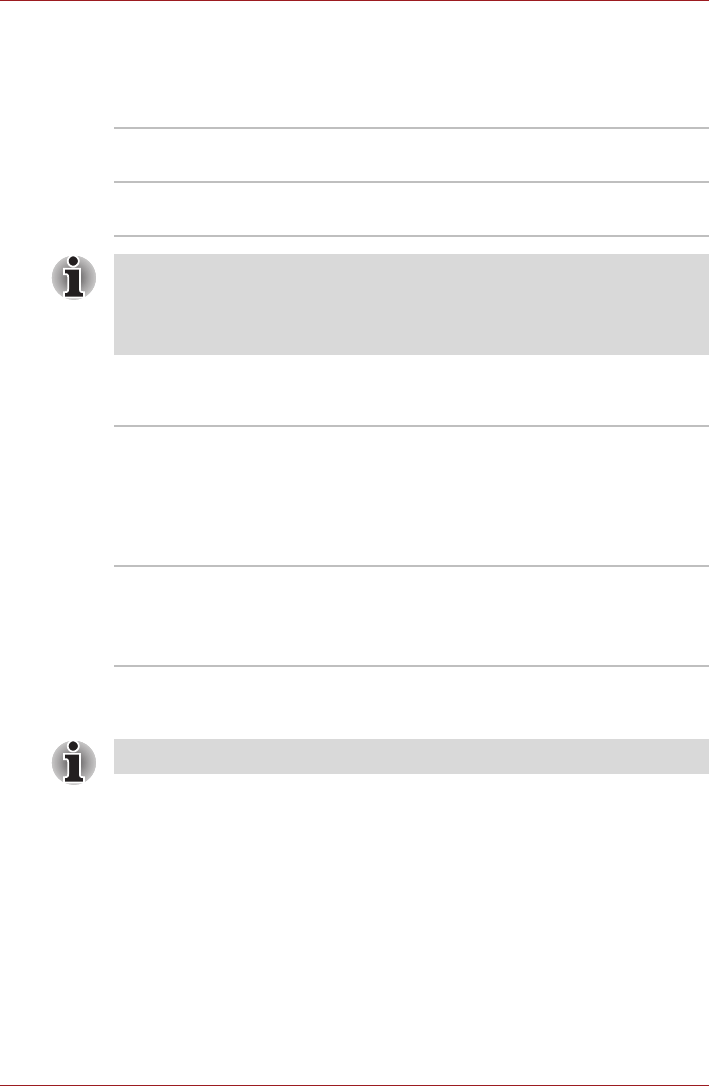
User’s Manual 7-5
HW Setup
HDD Priority Options
If more than one HDD is installed in the computer, this option lets you set
the priority for HDD detection. If the first detected HDD has a boot
command, the system will boot from the HDD.
USB Memory BIOS Support Type
Set the type of the USB memory as a startup device.
Network Boot Protocol
This feature sets the protocol to remotely boot from the network.
[PXE] Sets PXE as the protocol (Default).
[RPL] Sets RPL as the protocol.
Built-in HDD ->
USB (Default)
The priority is set as built-in HDD -> USB.
USB -> Built-in
HDD
The priority is set as USB -> built-in HDD.
■ If a boot command is not found on the first detected HDD, the system
will not boot from the other HDD. It will search the next device in the
boot priority for a boot command.
■ Some modules may not be displayed.
HDD Set the type of the USB memory to be equivalent
to the HDD (Default).
* Based on the [HDD] order in the [Boot Priority
Options] item. The order with respect to the other
HDD can be set in the [HDD Priority Options]
item.
FDD Set the type of the USB memory to be equivalent
to the FDD.
* Based on the [FDD] order in the [Boot Priority
Options] item.
Network Boot Protocol is not displayed for Gigabit Ethernet LAN.


















