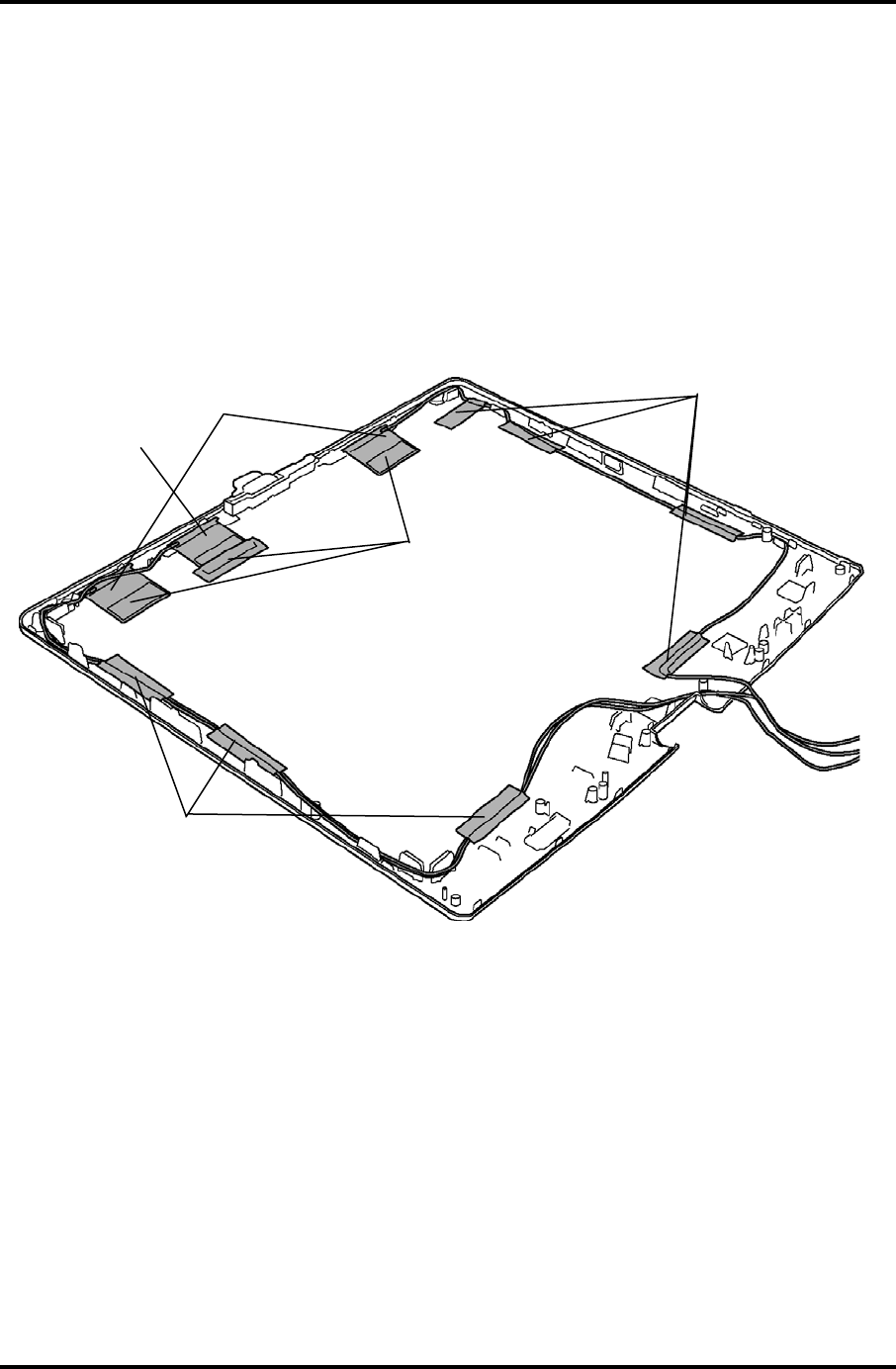
4.30 LCD harnesses & Wireless LAN/Bluetooth antennas 4 Replacement Procedures
Installing the LCD harnesses & Wireless LAN/Bluetooth antennas
The following describes the procedure for installing the LCD harness & wireless
LAN/Bluetooth antennas (See Figure 4-45 to 4-47.)
1. Stick the wireless LAN antennas / Bluetooth antenna on the display cover and
arrange their cables.
2. Stick the acetate tape (10 points) on the display cover.
Wireless LAN antenna
Acetate tape
Acetate tape
Bluetooth antenna
Acetate tape
Figure 4-47 Arranging the wireless LAN antenna cables
3. Pass the LCD harness through the hole of hinge assembly.
4. Pass the digitizer harness through the hole of hinge assembly.
5. Pass the wireless LAN antenna cables/Bluetooth antenna cable through the hole of
hinge assembly.
TECRA M4 Maintenance Manual (960-521) [CONFIDENTIAL] 4-75


















