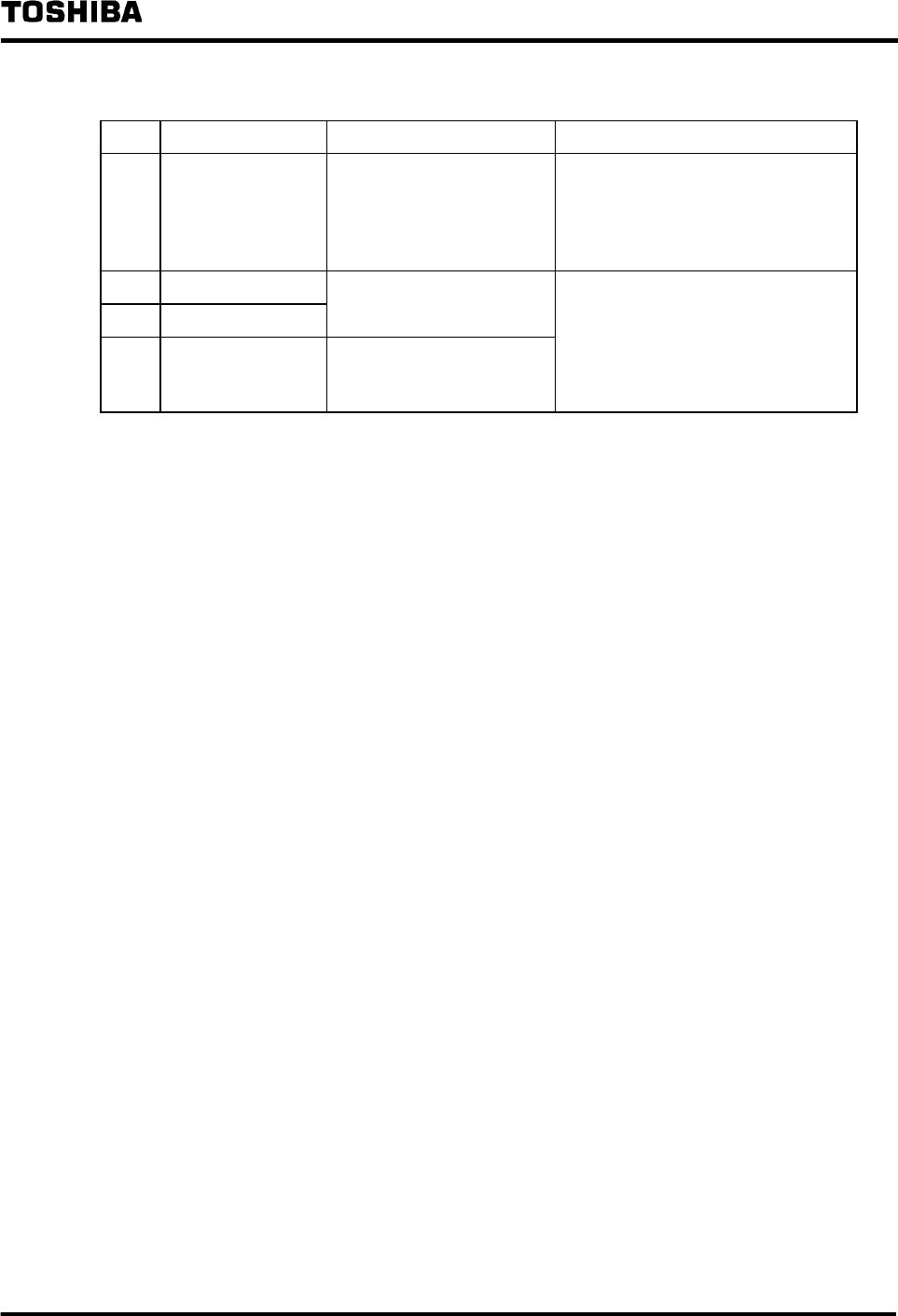
- 16 -
6 F 3 H 1 0 0 1
Table 6.3 Key Functions (For HS or AHH individual battery systems) (continued)
No. Name Function Remarks
h
FLOAT / EQUAL**
,
***
Changes the battery charging
mode.
Pressing this key during UPS operation
changes the status to equalized charge
(If it is currently set to floating charge) or
floating charge (If it is currently set
equalized charge).
i
SCROLL UP
j
SCROLL DOWN
These keys switch the screen
displayed on the LCD.
k
RESET Resets the Failure Data
screen and Warning Data
screen shown on the LCD.
For details, see Section 9.2.4 "Scrolling
Through LCD Screens in the Event of
Failure" on Page 47, and Section 7.2.4
"Changing the LCD Screen switching"
on page 24.
* Pressing this key when a power outage has occurred (during DC operation), causing a
trip error and stopping the UPS. For special systems in which a separate DC UPS is
connected to this unit for use as a control power source, the unit stops normally.
** In an MSE individual battery system, the FLOAT switch switches the battery charge mode
from protected to floating.
*** This switch is not present in shared battery systems.


















