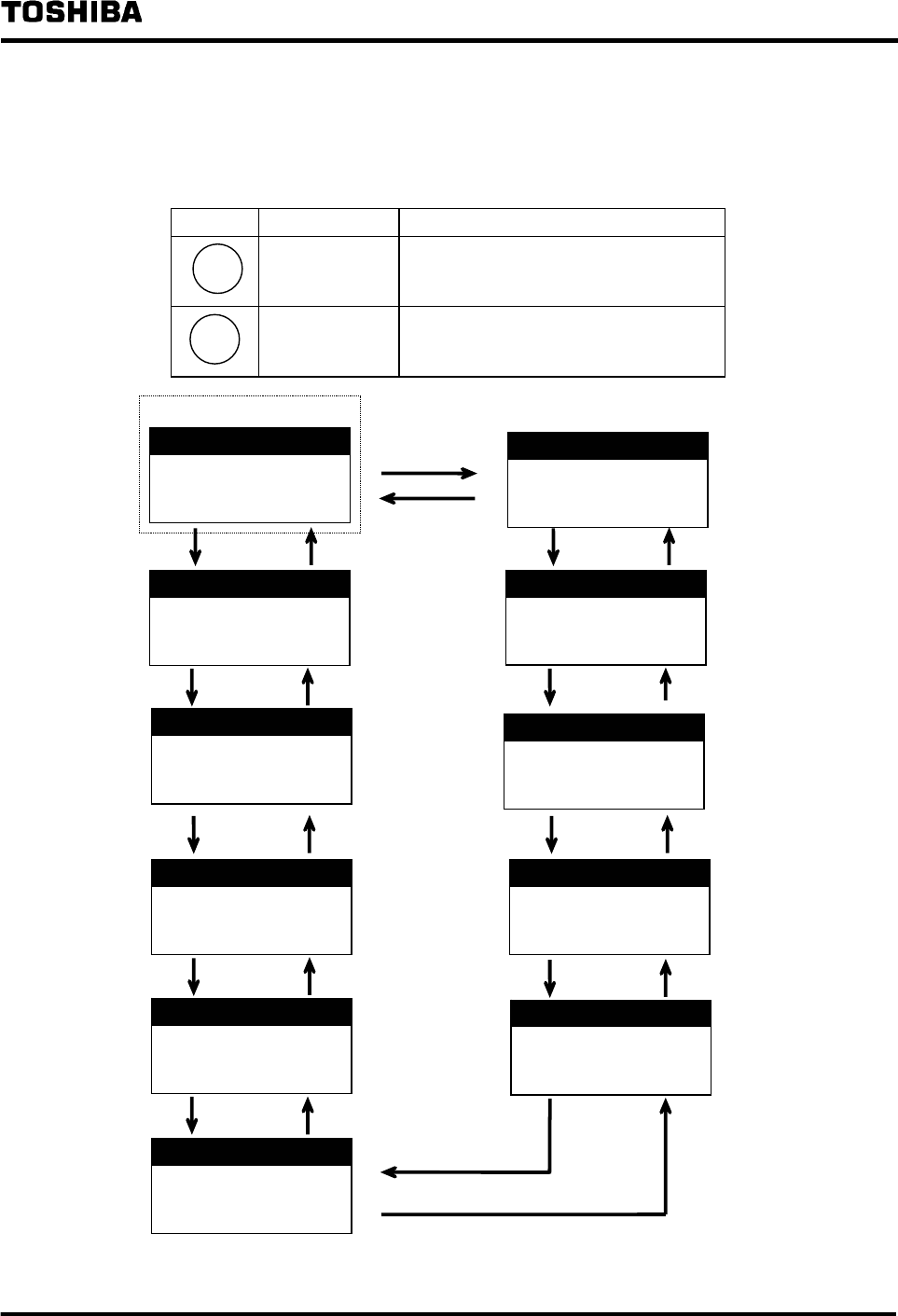
- 24 -
6 F 3 H 1 0 0 1
7.2.4 LCD Screen Switching
The △ and ▽ scroll buttons on the front of the panel are used to switch the screen
displayed on the LCD.
See figure 6.3.1 for the location of the △ and ▽ scroll buttons.
Symbol Name Description
SCROLL
UP
Moves to the previous screen
(see Figure 7.2)
SCROLL
DOWN
Moves to the next screen
(see Figure 7.2)
▲
▼
Initial screen
<Normal screen>
UPS SUPPLY
AC-VO 200[V]
AC-
I O 50[%]
O/P VOLTAGE (LINE)
U - V 200[V]
V - W 200[V]
W
- U 200[V]
FAULT
NO FAULT INFORMATION
MODE COUNT
UPS 17544[H]
BATTERY
32[MIN]
0[TIM]
O/P CURRENT (r.m.s)
U 50[%]
V
50[%]
W 50[%]
O/P CURRENT (PEAK)
U 50[%]
V
50[%]
W 50[%]
DC INPUT
DC-V 401[V]
BATT-V
401[V]
BATT-
I 0[A]
WARNING
NO ALARM INFORMATION
O/P FREQUENCY
FREQ. 60.0[Hz]
AC INPUT
AC I/P-V 200[V]
FREQ. 60.0[Hz]
BYPASS INPUT
BYP I/P-V 200[V]
FREQ.
60.0[Hz]
Figure 7.2 Using the Scroll Keys


















