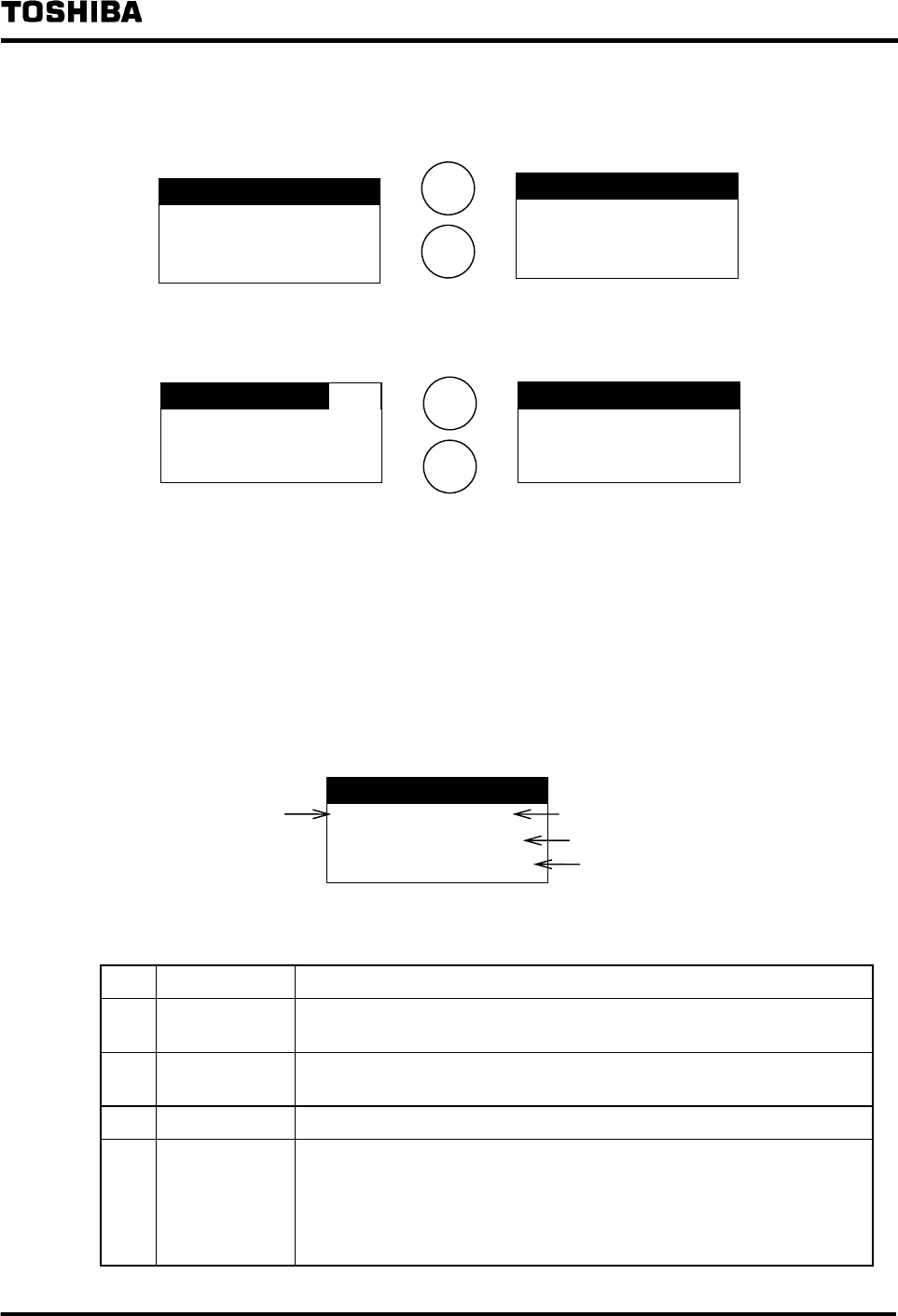
- 43 -
6 F 3 H 1 0 0 1
9.2 LCD Failure Displays
When a failure occurs, a screen such as that shown in Figure 9.1, and when a warning
occurs, a screen such as that shown in Figure 9.2, will be displayed on the LCD.
Select the desired failure data with the scroll buttons.
Detailed failure data can be displayed.
Figure 9.1 Failure Display
When a warning (a limitation on operation or a guidance failure) occurs, "ALARM" will be displayed in the upper
right of the LCD.
Select the desired warning data with the scroll buttons.
Detailed warning data can be displayed.
Figure 9.2 Warning Display
9.2.1 Failure Data Screen
This screen appears when a trip error is detected.
Up to 10 screens of failure data can be displayed.
Figure 9.3 and Table 9.1 show a sample screen and describe the data shown in the screen.
Figure 9.3 Sample Failure Data Screen
Table 9.1 Failure Data Screen Descriptions
No. Name Description
c
No. The number of the message in the order that it was detected (1 - 10).
(Up to 10 screens of failure data can be displayed.)
d
Failure
Message
Shows the nature of the failure. For details, see Section 9.2.3
"Failure Messages".
e
Time The date and time (in 24-hour time) that the failure was detected.
f
Scroll indicator Indicates whether there is a failure screen before or after this screen.
• ↑ indicates there is a failure screen before this screen.
• ↓ indicates there is a failure screen after this screen.
• ↑↓ indicates there are failure screens both before and after this
screen.
▲
▼
FAULT STOP
SERVICEMAN CALL
FAULT
1 52R TRIP
98-09-09 08:05:30
↓ANOTHER ITEM
AC-VO 200[V]
AC-
I O 50[%]
UPS SUPPLY
ALARM
▲
▼
WARNING
1 72B MIS OPE
98-09-09 08:05:30
↓ANOTHER ITEM
FAULT
1 52R TRIP
98-09-09 08:05:30
↓ANOTHER ITEM
c
d
e
f


















