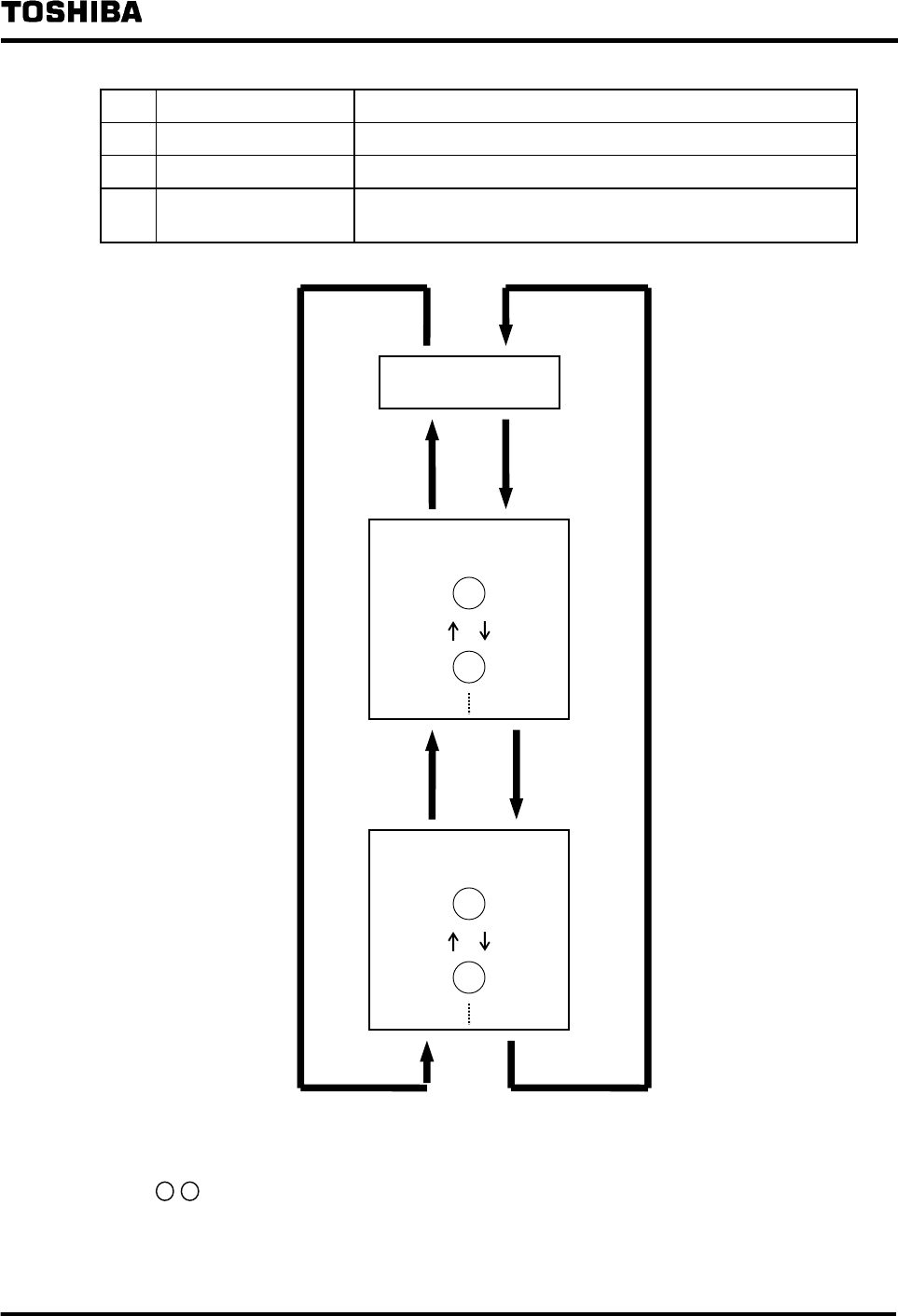
- 49 -
6 F 3 H 1 0 0 1
Table 9.9 Scroll Keys
No. Name Description
i
SCROLL UP Scrolls to the previous screen (see Figure 9.9)
j
SCROLL DOWN Scrolls to the next screen (see Figure 9.9)
k
RESET Deletes the stored waveform and failure and warning data
from the memory card.
Remarks
* See section 7.2.1 (on page 21, Normal Display Screen", for details on the content of the
Normal Display screen.)
** i ii , etc. represent the order in which the failures occurred.
Normal Data
Display screen
Failure Data
Display screen
Warning Data
Display screen
(*)
(**)
(**)
ii
i
ii
i
Figure 9.9 Changing Screens with Scroll Keys


















