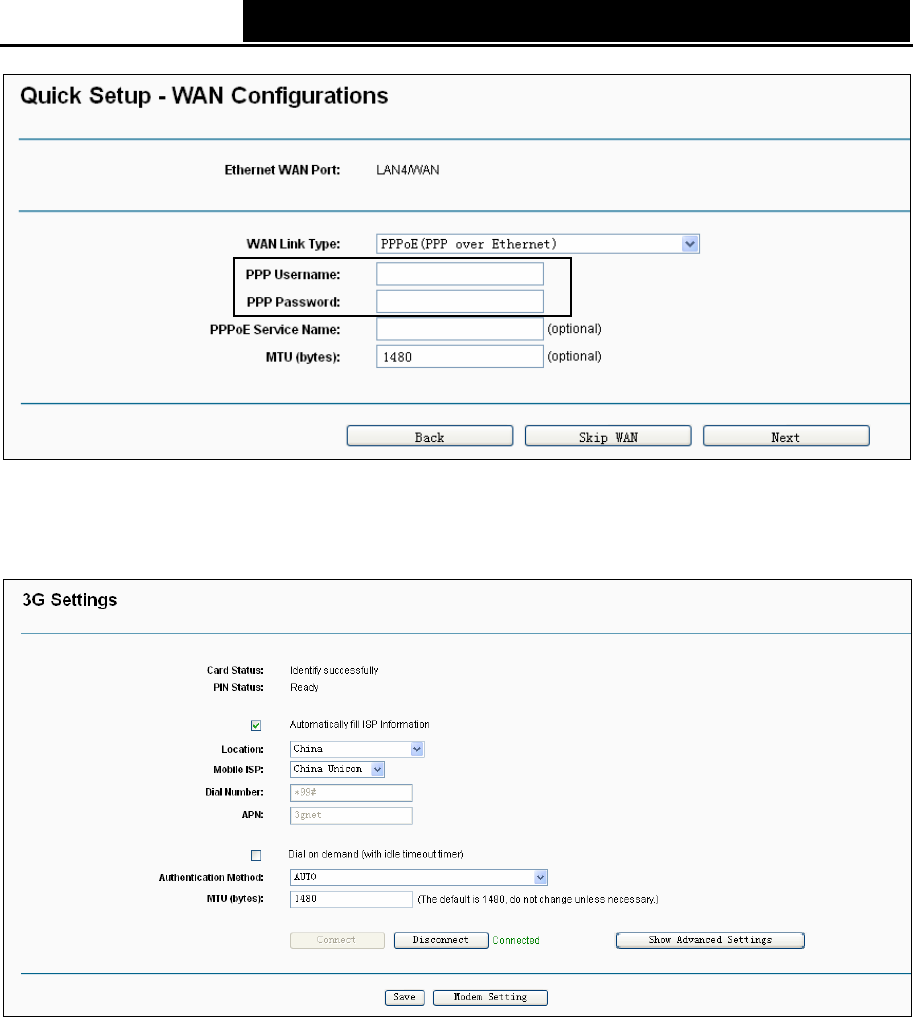
TD-W8968 300Mbps Wireless N USB ADSL2+ Modem Router User Guide
Figure 3-9
z If 3G Router Mode is chosen, you should first insert your 3G USB modem on the USB port of
the modem router. Then select your location and mobile ISP. Click Save to continue.
Figure 3-10
Step 6. The WLAN function is enabled by default. You can rename your wireless network name
and create your own password in this page. The default wireless name is
TP-LINK_XXXXXX, and the default wireless password, the same as the PIN code, is
printed on the bottom label. Click Next to continue.
13


















