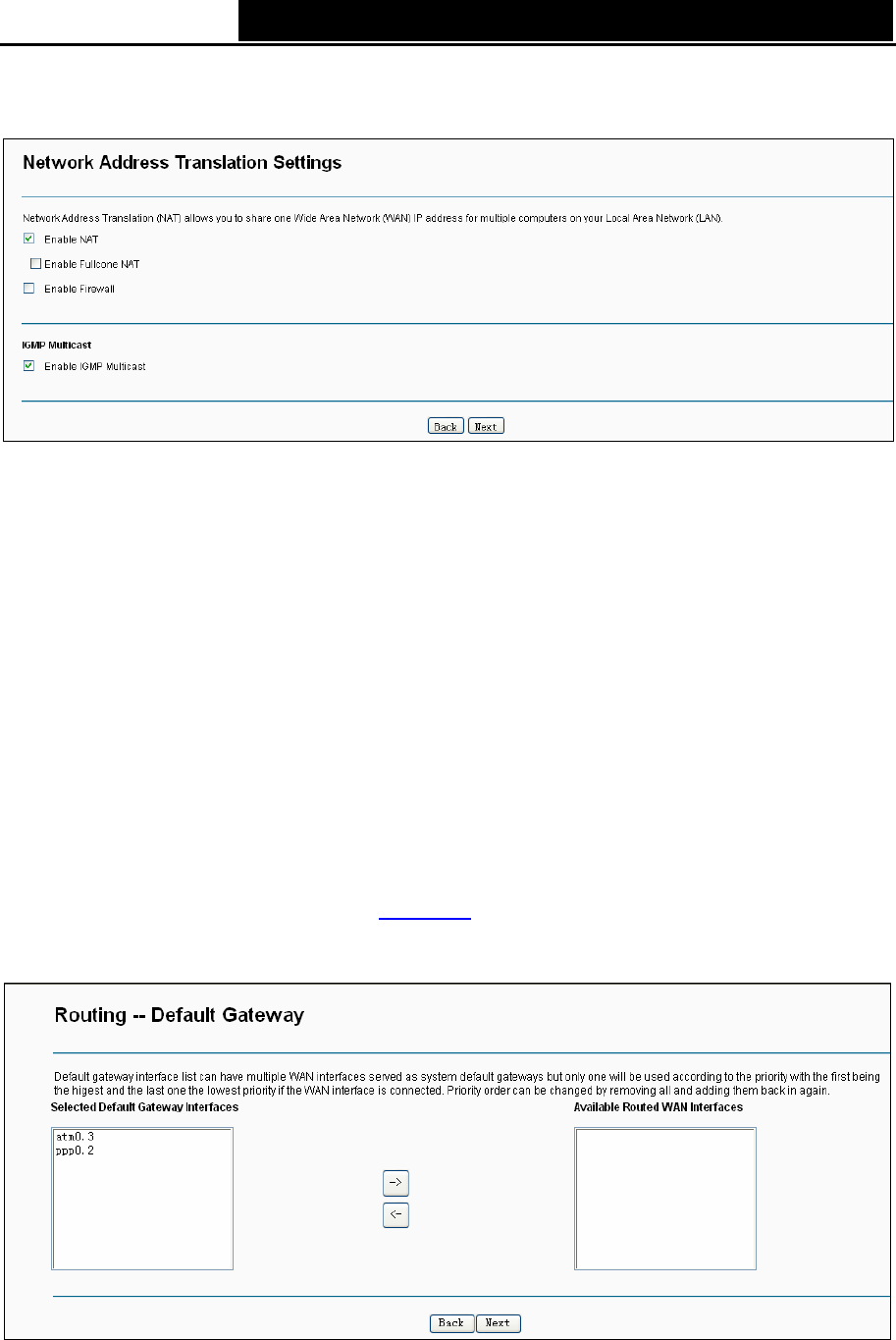
TD-W8968 300Mbps Wireless N USB ADSL2+ Modem Router User Guide
5. You will see the next screen as below. You can enable the NAT, SPI Firewall, and IGMP
Multicast, if you are not sure about the settings, just leave the default settings. Click Next.
Figure 4-14
¾ Enable NAT: This technology translates the IP addresses of a local area network to a
different IP address for the Internet. If this modem router is hosting your network’s connection
to the Internet, please select the check box. If another router exists in your network, you don’t
need to select the option.
¾ Enable Firewall: A SPI firewall enhances network’s security. Select the option to use a
firewall, or else without a firewall.
¾ Enable IGMP Multicast: This is disabled by default. This setting will not allow IGMP (Internet
Group Management Protocol) packets to be forwarded to the LAN. IGMP is used to manage
multicasting on TCP/IP networks. Most users will not need to enable this. Some ISPs use
IGMP to perform remote configuration for client devices, such as the router. If you are unsure,
check with your ISP.
)
Note:
If you select the Enable NAT checkbox, the NAT menu will be added to the Web-based Utility. We
will describe the detailed configuration in 4.4.6
NAT.
6. Select a preferred WAN interface as the system default gateway and click Next.
Figure 4-15
7. Configure the DNS Server Addresses on the screen as follows.
25


















