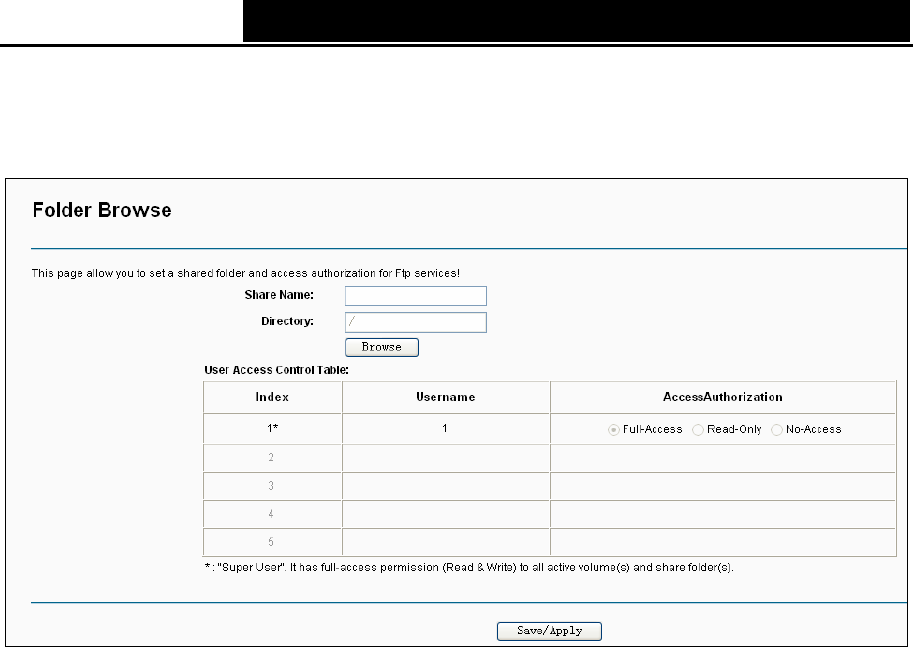
TD-W8968 300Mbps Wireless N USB ADSL2+ Modem Router User Guide
To add a new folder, follow the instructions below.
1. Click Add New Folder in Figure 4-108.
Figure 4-109
2. Click the Browse button, and then select the Select Volume from the drop-down list.
3. Enter display name of the share folder in Share Name filed.
4. Click the Save/Apply button to apply the settings.
You can click the upper button to go to the upper folder.
Click the Enable/Disable Selected button to enable or disable the selected entries.
Click the Delete Selected button to delete the selected entries.
)
Note:
1. The max share folders number is 10. If you want to share a new folder when the number has
reached 10, you can delete an existing share folder and then add a new one.
2. If you want to change the FTP settings, you can click the Apply button to make the changes
take effect.
4.8.5 Media Server
Choose menu “USB Settings”→”Media Server”, you can create media server that allows you to
share stored content with other computers and devices on your home network and on the Internet.
88


















