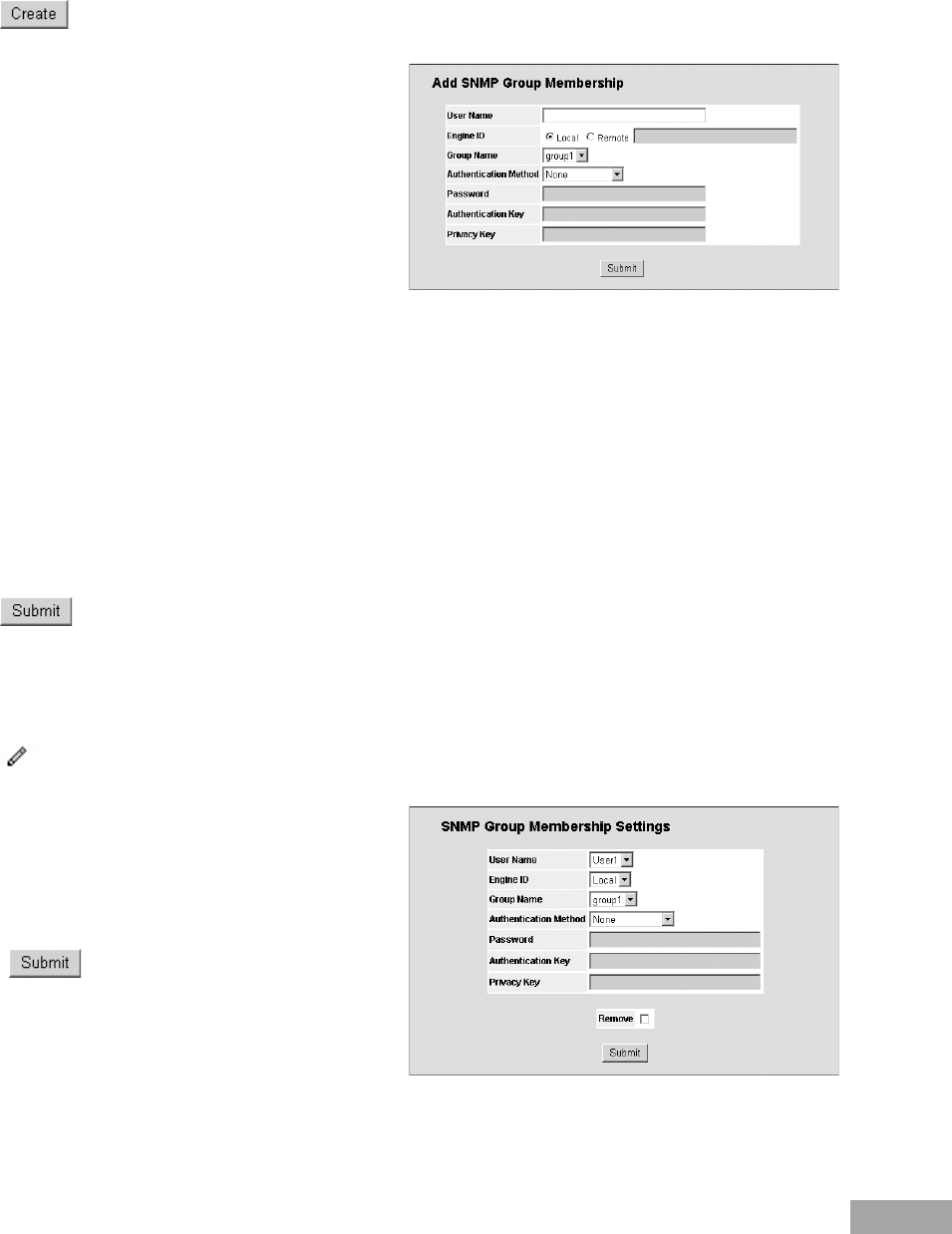
74
75
– SHA Password — Users are authenticated using the HMAC-SHA-96 authentication level. The user should enter a
password.
– No Authentication — No user authentication is used.
Remove — Removes users from a specied group. The possible eld values are:
– Checked — Removes the selected user.
– Unchecked — Maintains the list of users.
2. Click . The Add SNMP Group Membership Page opens:
Figure 107: Add SNMP Group Membership Page
In addition to the fields in the SNMP Security Group
Membership Page, The Add SNMP Group Membership
Page contains the following elds:
Authentication Method — Defines the SNMP
authentication method.
Authentication Key — Denes the HMAC-MD5-96 or
HMAC-SHA-96 authentication level. The authentication
and privacy keys are entered to dene the authentication key. If only authentication is required, 16 bytes are dened. If
both privacy and authentication are required, 32 bytes are dened. Each byte in hexadecimal character strings is two
hexadecimal digits. Each byte can be separated by a period or a colon.
Privacy Key — Denes the privacy key (LSB). If only authentication is required, 20 bytes are dened. If both privacy and
authentication are required, 36 bytes are dened. Each byte in hexadecimal character strings is two hexadecimal digits.
Each byte can be separated by a period or colon.
Password — Denes the password for the group member
3. Dene the User Name, Group Name, Engine ID, Authentication Method, Password, Authentication Key, and Privacy Key
elds.
4. Click
. The SNMP group membership is modied, and the device is updated.
To modify SNMP Group Membership settings:
1. Click System > SNMP Management > Security > Group Membership. The SNMP Security Group Membership Page
opens.
2. Click . The SNMP Group Membership Settings Page opens:
Figure 108: SNMP Group Membership Settings Page
3. Modify the Group Name, Engine ID, Authentication
Method, Password, Authentication Key, and Privacy
Key elds.
4. Click . The SNMP group membership is
modied, and the device is updated.


















