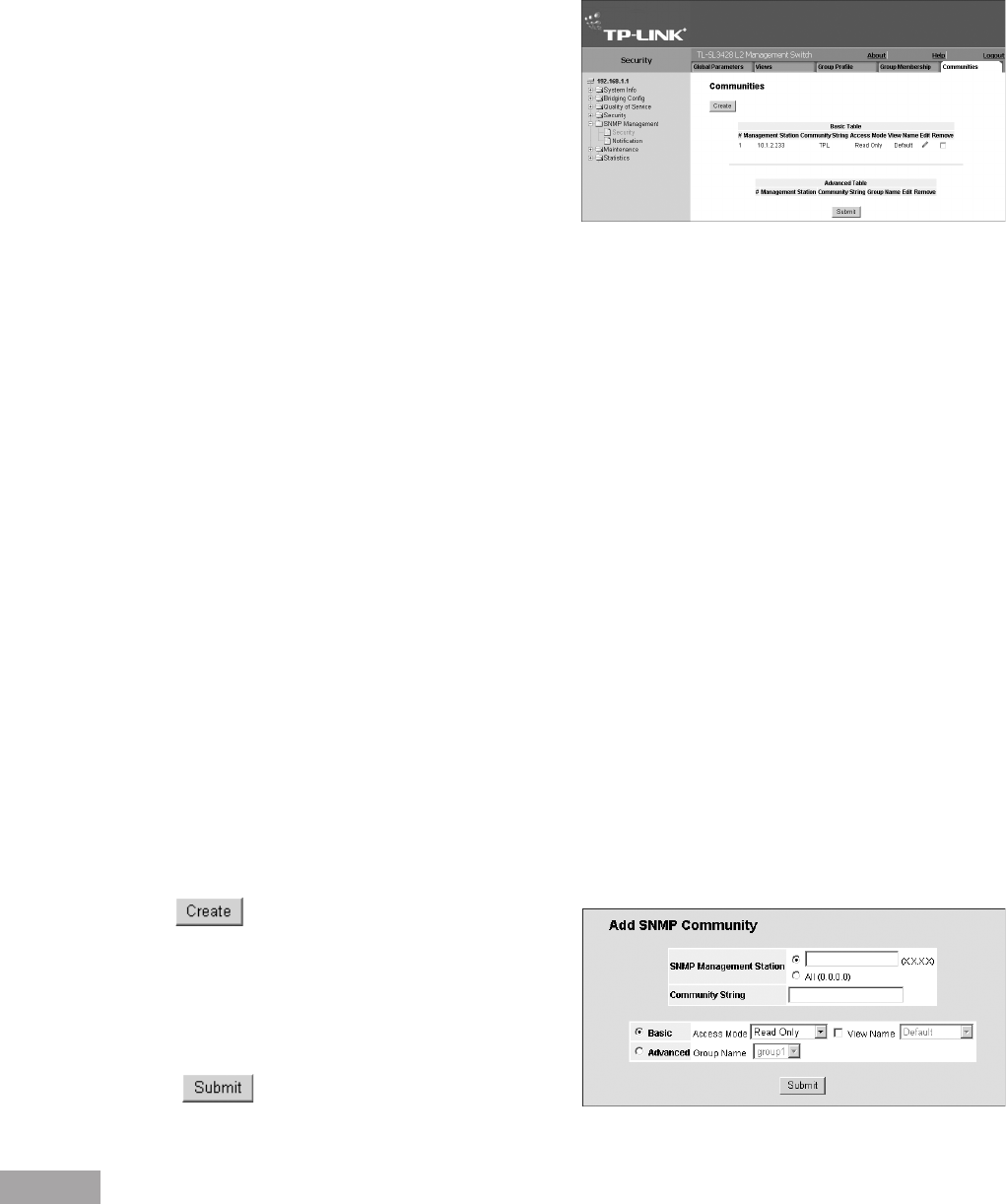
74
75
11.3.5 Dening SNMP Communities
Access rights are managed by dening communities in the SNMP Communities Page. When the community names are
changed, access rights are also changed. SNMP communities are dened only for SNMP v1 and SNMP v2c.
To dene SNMP communities:
1. Click System > SNMP Management > Security > Communities. The SNMP Security Communities Page opens:
Figure 109: SNMP Security Communities Page
The SNMP Security Communities Page is divided into the
following tables:
Basic Table
Advanced Table
11.3.5.1 SNMP Communities Basic Table
The SNMP Communities Basic Table contains the following elds:
Management Station — Displays the management station IP address for which the basic SNMP community is dened.
Community String — Denes the password used to authenticate the management station to the device.
Access Mode — Denes the access rights of the community. The possible eld values are:
– Read Only — Management access is restricted to read-only, and changes cannot be made to the community.
– Read Write — Management access is read-write and changes can be made to the device conguration, but not to the
community.
– SNMP Admin — User has access to all device conguration options, as well as permissions to modify the community.
View Name — Contains a list of user-dened SNMP views
Remove — Removes a community. The possible eld values are:
– Checked — Removes the selected SNMP community.
– Unchecked — Maintains the SNMP communities.
11.3.5.2 SNMP Communities Advanced Table
The SNMP Communities Advanced Table contains the following elds:
Management Station — Displays the management station IP address for which the advanced SNMP community is
dened.
Community String — Denes the password used to authenticate the management station to the device.
Group Name — Denes advanced SNMP community group names.
Remove — Removes a community. The possible eld values are:
– Checked — Removes the selected SNMP communities.
– Unchecked — Maintains the SNMP communities.
2. Click . The Add SNMP Community Page opens:
Figure 110: Add SNMP Community Page
3. Define the SNMP Management Station, Community
String, and Basic or Advanced elds.
4. Click . The SNMP community is added, and


















