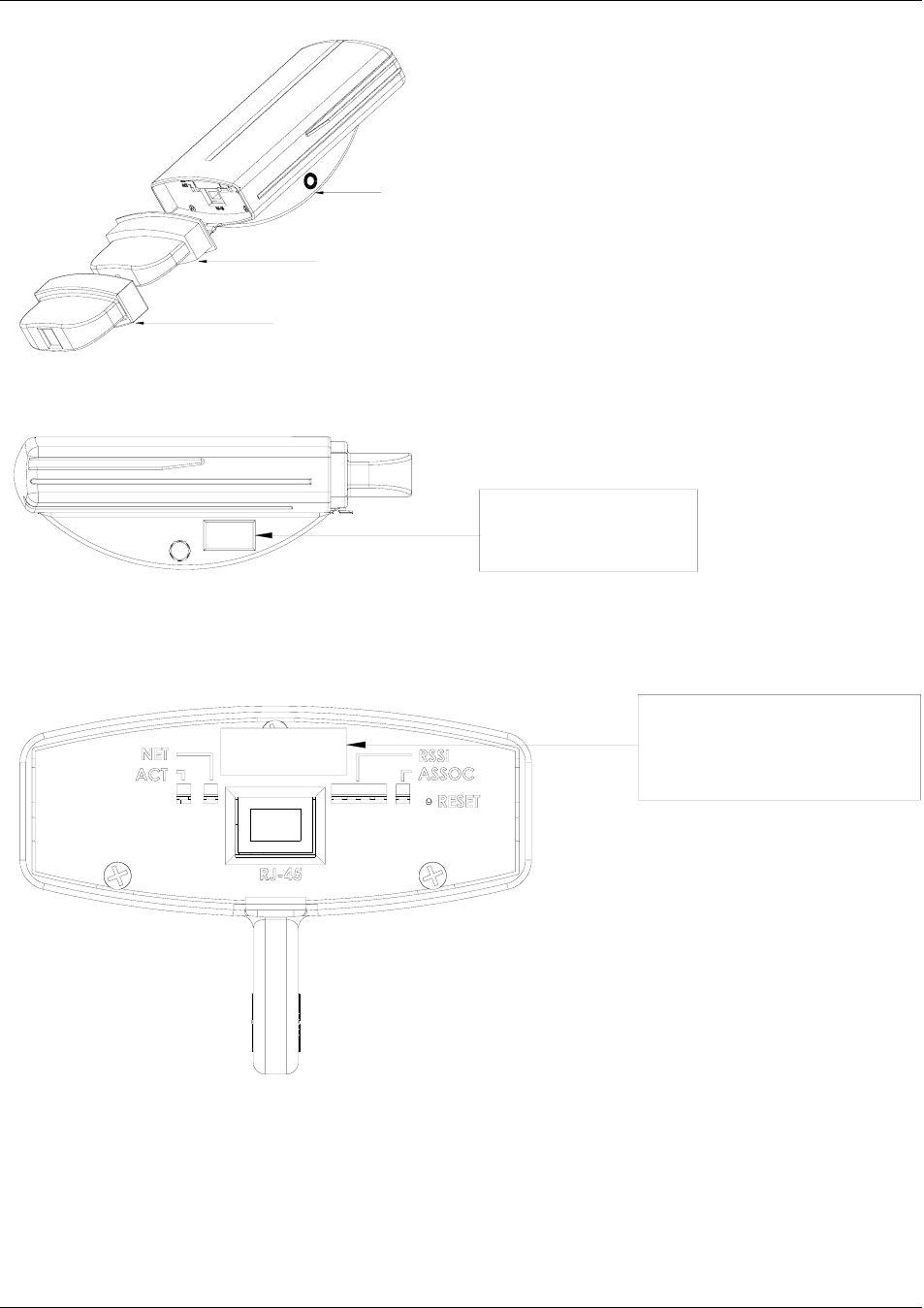
Hardware Overview
Trango Broadband Wireless — Access5830 User Manual Rev. F page 6
FOX RADIO
FOAM INSERT
BOOT
Figure 3-6: Exploded View of Radio, Foam Insert, and Boot
TRANGO BROADBAND
M5800S-FSU REV A
FOX5800 (TM)
FCC ID: NCYM5800SFSUD
CANADA: XXXXXXXXXX
WIRELESS
Figure 3-7: Side View of FOX Series SU
0001DE FF FF FF
XXXXXXXXXX
||||||||||||||||||||||||||||||||||||||||||||
M5300S-FSU
MAC:
S/N:
XX-XX-XXTEST DATE:
Figure 3-8: Bottom View of FOX Series SU (Boot Removed)
The radio’s model number and FCC ID are located on the side of the radio. The MAC address is on a separate label
located under the radio's boot.
The TrangoFOX radio is equipped with a removable “boot” and weatherproofing foam insert. Removing the boot and
foam insert reveals the radio’s Ethernet port, LED status lights, reset button, MAC address, and serial number. Pressing
the reset button resets the unit’s IP address and password to factory defaults.


















