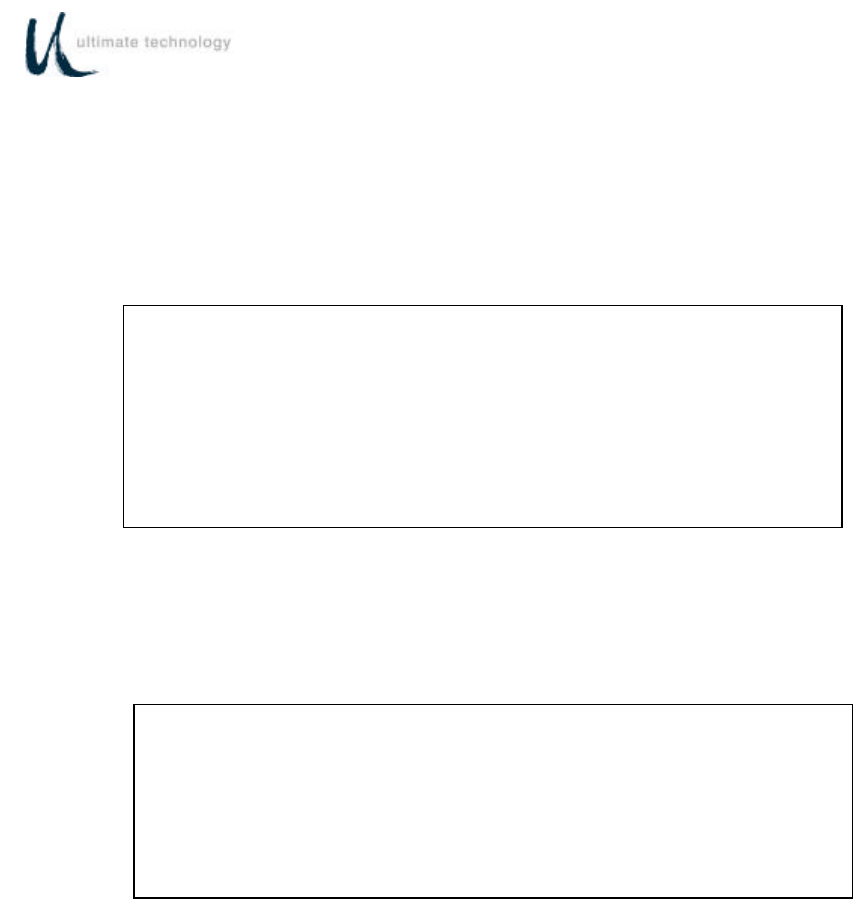
4
INSTALLATION
UNPACKING AND INSPECTION
1. Examine the exterior of the shipping carton for signs of abuse or damage that may have
occurred during transport. Report all evidence of damage or abuse to shipper and dealer.
2. Open top of shipping carton and carefully remove the keyboard and accessories.
3. Remove shipping retainers and protective covers from the keyboard and accessories.
4. Inventory and inspect the keyboard and other accessories listed below for damage.
• Keyboard
• One 8-foot cable (determined by configuration ordered)
Part No. CAB20133 - 5 pin DIN keyboard cable for AT & PC/XT, Data General
or
Part No. CAB20137 - 6 pin Mini DIN keyboard cable for PS2, TVI9070
or
Part No. CAB20134 - 8 pin modular keyboard cable for IBM 3151
• Secure Magnetic Card
• Programmer's Magnetic Card
• Series 500 POS Keyboard Programming & User's Guide
NOTE
If any damage may have occurred during transport, examine
keyboard and accessories carefully before performing any set-up
procedures. Return damaged keyboards to the dealer. See
Service paragraph.
NOTE
Retain a set of shipping retainers, protective covers, and the
shipping carton. Use these items whenever keyboard is to be
shipped.


















