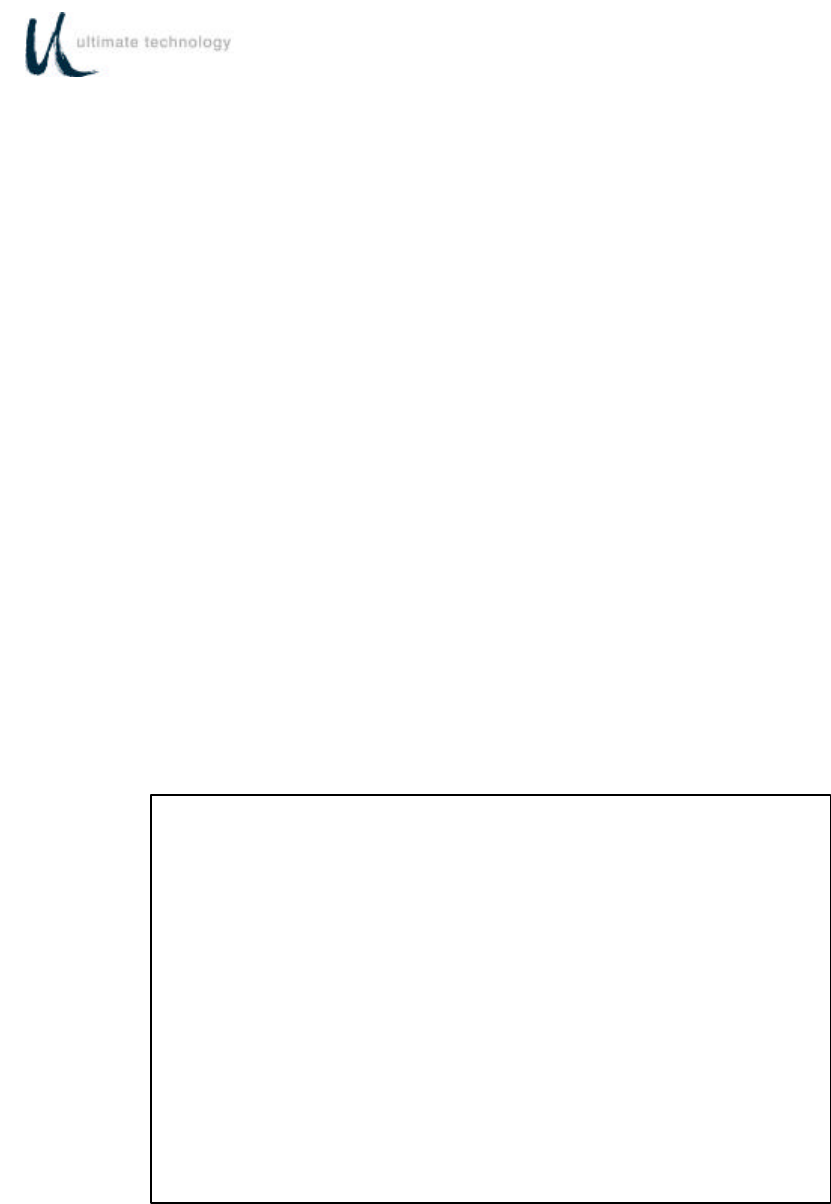
Series 500 POS Keyboard
SCOPE
This user's guide provides the information and procedures needed to install,
operate and program your Series 500 POS Keyboard. Differences in models and
optional features are described in this manual, where applicable. It is suggested
that the entire manual be read before attempting installation or programming. If
assistance is needed that is beyond the coverage provided in this guide, please
contact Customer Service:
Ultimate Technology Corporation
100 Rawson Road
Victor New York, 14564
Phone: (800) 349-0546
Fax: (585) 924-1434
SPECIAL NOTE
When this publication was written, every effort was made to ensure that information in this
document was complete, accurate, and up to date. Ultimate Technology Corporation assumes no
responsibility for errors beyond its control. Ultimate Technology Corporation also cannot
guarantee that changes in software and equipment made by other manufacturers, and referenced
in this guide, do not effect the applicability of the information in this manual. If assistance is
needed, please contact Customer Service at the address or phone number given above.
WARNING: TO PREVENT FIRE OR SHOCK HAZARD, DO NOT EXPOSE THE KEYBOARD
TO RAIN OR MOISTURE.
Contents of this publication may be changed without notice and shall not be regarded as a warranty.
CAUTION
RISK OF ELECTRIC SHOCK
DO NOT OPEN
TO REDUCE THE RISK OF ELECTRIC SHOCK,
DO NOT OPEN KEYBOARD ENCLOSURE WHEN
KEYBOARD IS CONNECTED TO SYSTEM.
REFER SERVICING TO QUALIFIED SERVICE
PERSONNEL.


















