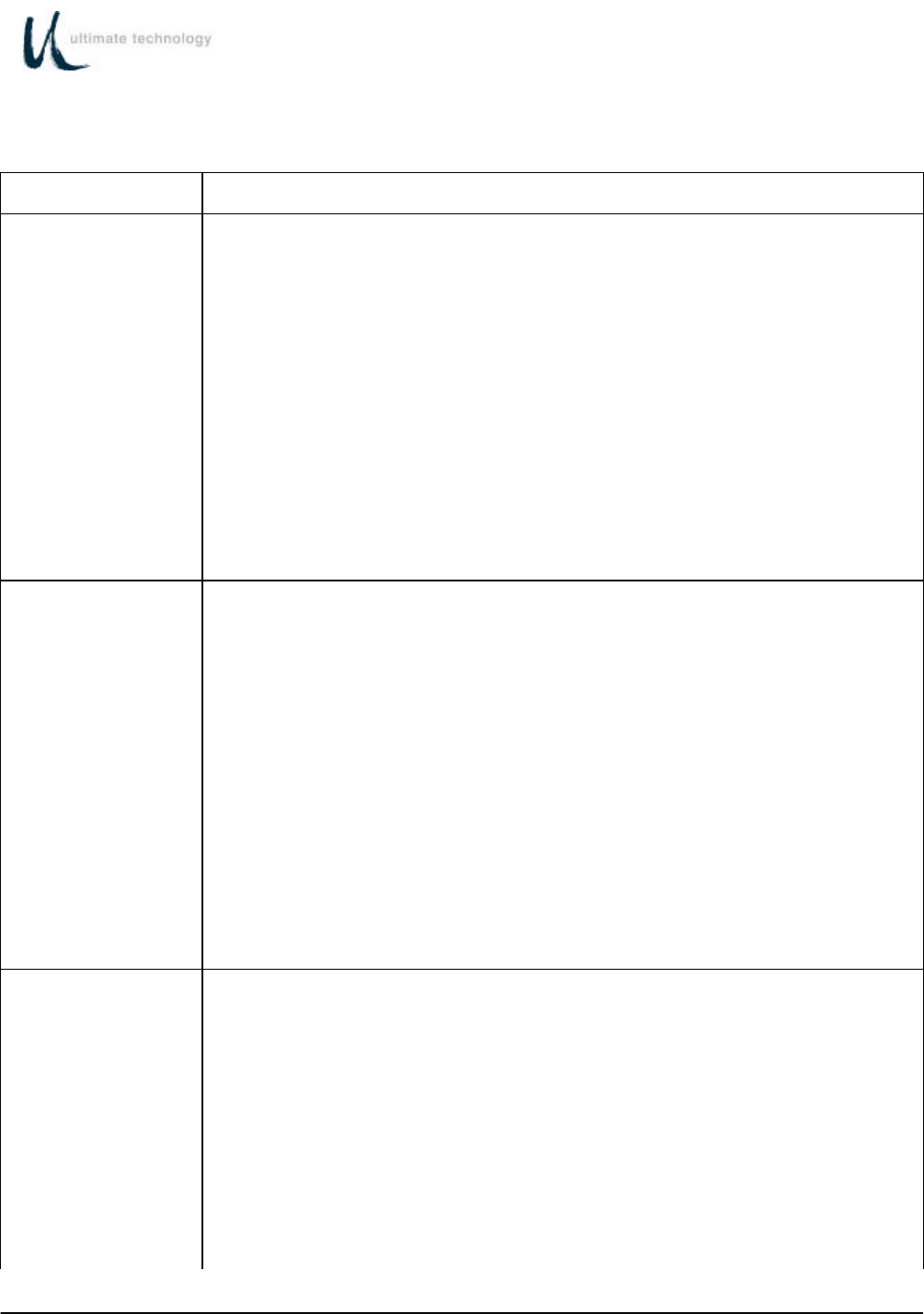
30
Table 3. Local Mode Programming Instructions - Continued
Note: *Default Settings
Function Code(s) Operation Normal Indication Remarks
80
81
Define Position of
Left SHIFT Key
(80) and Right
SHIFT Key (81)
1. While in programming mode, at the Series 500 Keyboard numeric
keypad, enter Function Code 80 or 81.
LED (2) flashes.
2. At the auxiliary keyboard, hit the left SHIFT key if programming Function
Code 80 or right SHIFT key if programming Function Code 81.
3. At the Series 500 Keyboard, press ENTER.
LED (2) turns off.
4. Program the next function code or exit programming mode by entering 99
on Series 500 Keyboard numeric keypad or by swiping the Programmer's
card. If using the optional 3-position keyswitch, move switch out of the
AUX position.
82
83
Define Position of
Left CONTROL Key
(82) and Right
CONTROL Key (83)
1. While in programming mode, at the Series 500 Keyboard numeric
keypad, enter Function Code 82 or 83.
LED (2) flashes.
2. At the auxiliary keyboard, hit the left CONTROL key if programming
Function Code 82 or right CONTROL key if programming Function Code
83.
3. At the Series 500 Keyboard, press ENTER.
LED (2) turns off.
4. Program the next function code or exit programming mode by entering 99
on Series 500 Keyboard numeric keypad or by swiping the Programmer's
card. If using the optional 3-position keyswitch, move switch out of the
AUX position.
84
85
Define Position of
Left ALTERNATE
Key (84) and
Right ALTERNATE
Key (85)
1. While in programming mode, at the Series 500 Keyboard numeric
keypad, enter Function Code 84 or 85.
LED (2) flashes.
2. At the auxiliary keyboard, hit the left ALTERNATE key if programming
Function Code 84 or right ALTERNATE key if programming Function
Code 85.
3. At the Series 500 Keyboard, press ENTER.
LED (2) turns off.
4. Program the next function code or exit programming mode by entering 99


















