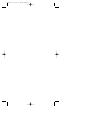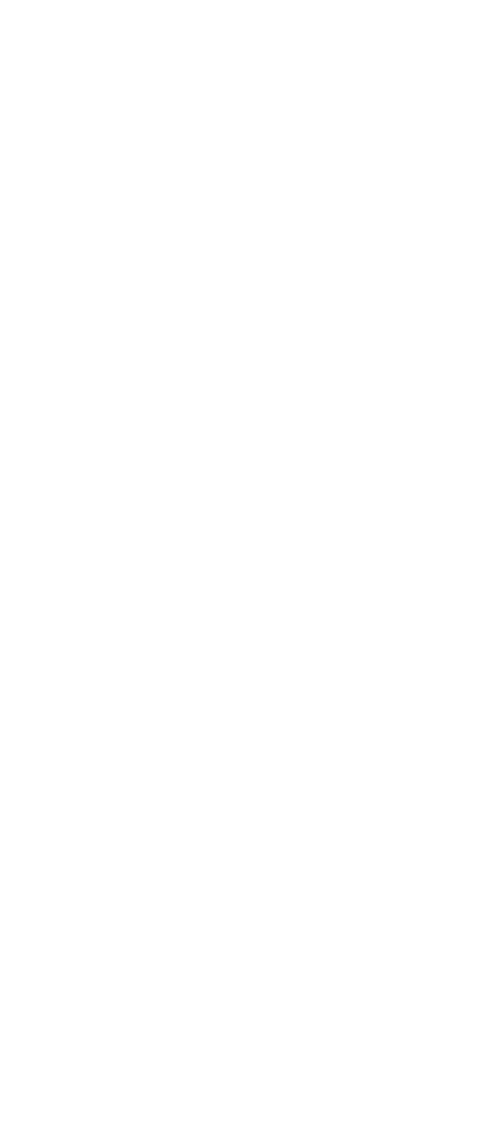
Service Search Skip .......................................................................44
NWR-SAME Alert ...........................................................................44
Testing the Alert Siren....................................................................45
Programming FIPS Code................................................................45
Digital and Trunked Systems .............................................................47
Programming and Receiving Digital and Trunked Systems...............49
STEP1: Selecting or Changing Trunking System Type..................49
STEP2: Programming Trunking Frequencies.................................50
STEP3: Programming ID Scan List Manually.................................51
Scan Lists.......................................................................................51
Setting the Squelch ........................................................................54
Receiving Trunked Systems...........................................................54
ID Scan Mode.................................................................................55
ID Scan Hold Feature.....................................................................56
Trunked Search..............................................................................56
ID Monitor Mode.............................................................................56
ID Search Hold and Direct Entry ID Hold Mode.............................57
ID Lockout.......................................................................................57
Review ID Lockout..........................................................................58
Restoring Locked-out IDs...............................................................58
Setting the Delay Mode for Trunking Mode....................................59
Setting Priority in Trunking Mode ...................................................60
Programming Scan Lists During Search ........................................60
Deleting a Stored ID.......................................................................60
Moving between Scan List Memories.............................................61
I-Call (Motorola/EDACS).................................................................61
Multi-Track......................................................................................62
EDACS Reception..............................................................................64
EDACS Tracking.............................................................................64
Programming EDACS System Frequencies...................................64
An EDACS Trunked system...........................................................65
Special EDACS Features ...............................................................66
EDACS SCAT.................................................................................67
LTR Reception....................................................................................68
LTR Tracking..................................................................................68
Motorola Reception ............................................................................69
Motorola Tracking...........................................................................69
Fleet Map Programming.................................................................70
Selecting Preset Fleet Map ............................................................70
Programming a Fleet Map..............................................................71
Programming a Hybrid System.......................................................71
Setting the Base, Spacing Frequencies and Offset Channel for
Motorola VHF/UHF Trunked Systems
...............................................72
Toggling the Status Bit ...................................................................73
Control Channel Only Mode...........................................................73
Disconnect Tone Detect Option (End Code)..................................75
APCO Project 25 Reception...............................................................76
Installing the APCO P-25 Card.......................................................76
Precautions for Iistalling the BCi25D Card.....................................77
Turning ON/OFF the APCO P-25 Card..........................................77
APCO P-25 Sound Quality Fine Tuning.........................................78
Remote Interface................................................................................80
PC Control Mode............................................................................80
Clone Mode ....................................................................................81
Additional Features.............................................................................84
Care and Maintenance.......................................................................87
Troubleshooting..................................................................................88
Specifications......................................................................................90
Glossary of Terms..............................................................................91
Appendix.............................................................................................95
One Year Limited Warranty..............................................................105
BC250D 11/6/2 11:36 AM Page iv