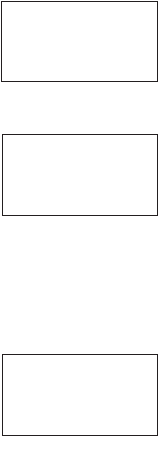
Setting the Base, Spacing Frequencies and
Offset Channel for Motorola
VHF/UHF Trunked Systems
To properly track Motorola VHF and UHF trunked systems
you must enter what is known as the base, the spacing
frequencies and offset channels for each system.
To find these out, check the scanner.uniden.com or
www.bearcat1.com/free.htm and other web sites and
frequency resources.
To enter the Base, Spacing Frequencies and Offset Channel:
(You can set up to three sets of these, but almost all systems
only use one set)
1. Press MENU/BACK.
2. Select 2:SCAN OPTION / 2:TRUNK by rotating the
VFO and pressing E.
3. Select the bank number by rotating the VFO and pressing
E.
4. Select 1:TRUNK TYPE /1:ON / 4:TYPE2 UHF or
5:TYPE2 VHF by rotating the VFO and pressing E.
5. Select BASE CONFIG from 1 - 3 by
rotating the VFO and pressing E.
6. Enter a new Base Frequency with the
keypad.
7. Press E.
The display changes for entering the
Spacing Frequency.
8. Enter a new Spacing Frequency with
the keypad.
Note: You can only enter within a range of 5-100 kHz, and
5 or 7.5 or 12.5 kHz multiples.
9. Press E.
The display changes for entering the Offset Channel.
10. Enter a new Offset Channel with the
keypad. The Offset Channel for the
first set should be CH380.
Note: You can only input within a range
of 380-759.
11. Press E.
The display changes for entering the Base Frequency.
12. To exit from this mode, press MENU/BACK repeatedly.
72
M
406.0000
ENTER FREQUENCY
BASE FREQUENCY 1
M
50.0
ENTER FREQUENCY
SPACE FREQUENCY1
M
CH 380
ENTER CHANNEL
OFFSET CHANNEL1
BC250D 11/6/2 11:37 AM Page 72


















