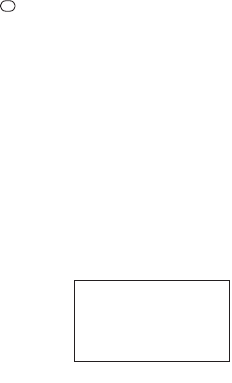
talkgroups in the Utilities agency. You can do this with just a
few key presses. To use ID BLOCKOUT just enter the
Agency- part, or the Agency-Fleet part, of the talkgroup code
and press L/O. For example, to Blockout Agency 4 in Trunk
Search, press HOLD/MAN, 0, 4, (decimal key), and then
L/O. For other ways to use partial AFS entry, be sure to read
the section "EDACS Reception".
Review ID Lockout
You can check all IDs already locked out.
1. Press MENU/BACK.
––– OR –––
1. When you press and hold L/O for 2 seconds in trunking,
you can also check all IDs locked out.
2. Select 2:SCAN OPTION /
2:TRUNK by rotating the VFO and
pressing E.
3. Enter the bank number using the
keypad and pressing E.
4. Select 6:L/O ID REVIEW.
Restoring Locked-out IDs
To unlock a single ID, follow these steps:
1. Press MENU/BACK.
2. Select 2:SCAN OPTION / 2:TRUNK by rotating the
VFO and pressing E.
3. Select the bank number by rotating the VFO and pressing
E.
4. Select 6:L/O ID REVIEW and the locked out ID you
want to unlock by rotating the VFO.
5. Press L/O. The ID is unlocked and the next locked ID
displays.
To unlock all locked out IDs in a bank once:
1. Press L/O for 2 seconds after selecting 6:L/O ID
REVIEW in step 4.
.
58
L
LT ID:0-02-042
L/O ID REVIEW
BC250D 11/6/2 11:37 AM Page 58


















