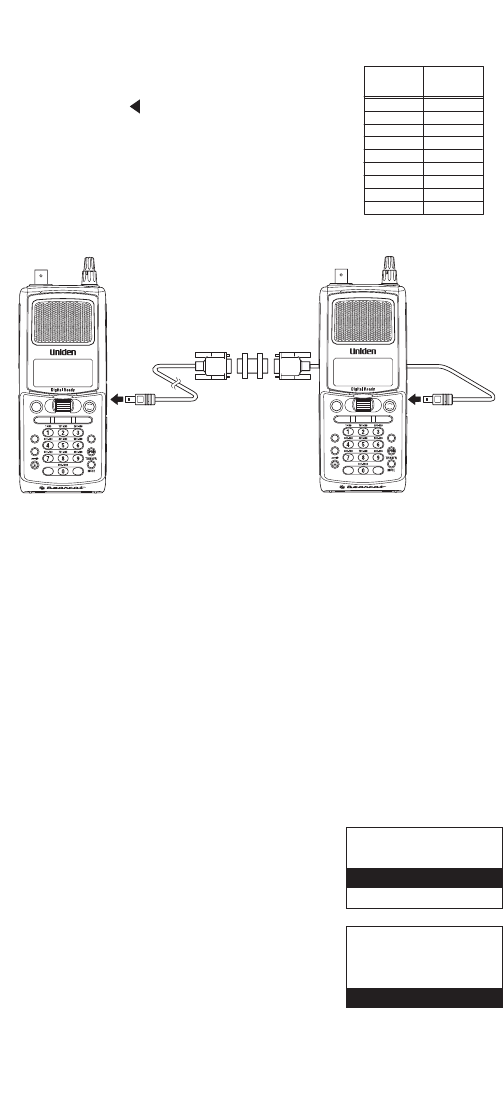
82
To connect the Scanner to Scanner:
Plug the smaller end of each of the
supplied Remote Interface Cables into the
remote ports in accordance with the
direction of the marks which are on the
right sides of each of the two scanners.
Plug the other ends of the cables (DB-9
serial connector) together using a DB-9 to
DB-9 null modem adapter, and a Gender
Changer Cable available at most computer stores.
You can clone all of the programming of one BC250D into
another, including frequencies, talkgroup IDs, alpha tags,
delay settings, etc. After connecting the two scanners,
turn the radios ON. Prepare each scanner for clone mode as
follows.
1. Press MENU/BACK.
2. Select 3:SYSTEM OPTION / 6:CLONE by rotating
the VFO and pressing E.
3. Determine the scanner that has the frequency data that
you want to transfer. This one must be set up as the
"Master Unit", and the other must be set as the "Slave
Unit".
4. On the scanner that is the "Master
Unit", select MASTER, then press E.
5. On the scanner that is the "Slave
Unit", select SLAVE, then press E.
HOLD/
MAN
SCAN
CH/
FRQ
MENU/BACK
L/O
.
SELECT
REVERSE
TRUNK
RSM
E
HOLD/
MAN
SCAN
CH/
FRQ
MENU/BACK
L/O
.
SELECT
REVERSE
TRUNK
RSM
E
SEARCH
SERVICE
SEARCH
SERVICE
CLONE
SELECT UNIT
MASTER
SLAVE
CLONE
SELECT UNIT
MASTER
SLAVE
Female
DB9
Male
DB9
1
4
2
3
3
2
4
6 & 1
5
5
6
4
7
8
8
7
9
Not used
Null Modem Adapter
Pin connections
BC250D 11/6/2 11:37 AM Page 82


















