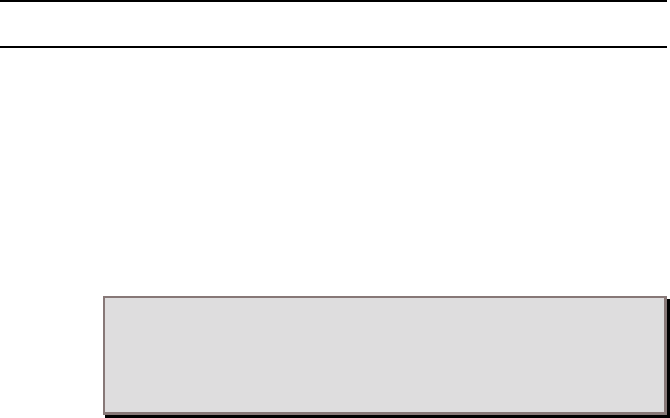
Network Dial In Access 5-1
Chapter 5
Network Dial In Access
Network dial in users establish PPP or SLIP connections with
the NETServer and the local network. Unlike the “login users”
covered in the previous chapter, this kind of user is connecting
to the network as a virtual node rather than simply acting as an
input/output device (terminal) for an existing network node.
IPX dial-in users are all of this type.
Dial-in User Setup
The instructions below are required by all remote users dialing
in to the NETServer.
1. The remote user’s computer must have communications
software that supports PPP or SLIP connections.
2. A PPP or SLIP protocol driver must be loaded on the remote
user’s computer for PPP or SLIP connections.
3. Set the modem to 8 data bits, No parity, and 1 stop bit.
Note: These are the default settings only. If you want to,
you can change what communications settings the
NETServer uses on each port. See Port Configuration, Serial
Communications Parameters in Chapter 10.


















