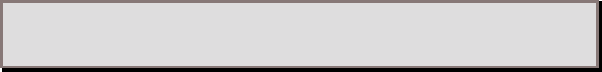
5-14 Network Dial In Access
Connecting to the NETServer
The users are now ready to connect to the local network. When
they dial into the NETServer from a communications software
package, they will see a login message (banner) and prompt.
If UserA and UserB respond to the User Name and Password
prompts correctly, the NETServer connects them to the network.
If userC types in its user name and password at the login
prompt, the NETServer sends the message ”Dialback Accepted .
. .” and disconnects. UserC must set his modem to Auto Answer
(usually with ATS0=1). The NETServer dials the user back,
using the number entered as part of the location dial script.
Once connected to the network, users can run TCP/IP software
such as Novell’s LAN workplace to telnet, ftp, and so on to
other hosts on the network.
Note: Users with software supporting automated dialing, such
as Chameleon, may not see the login banner or prompt.


















