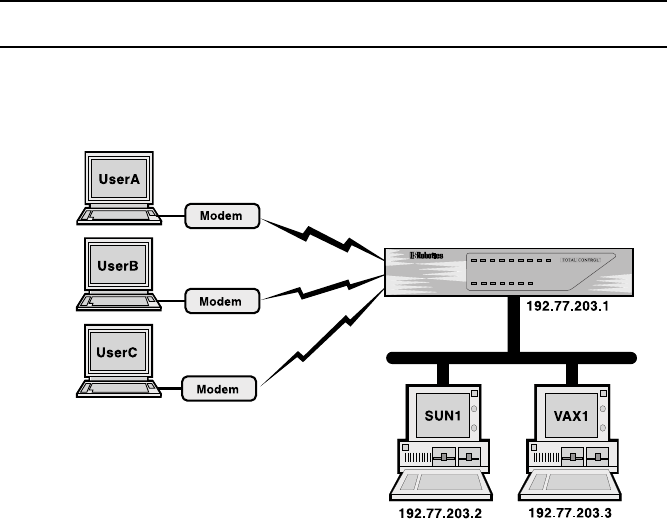
Network Dial In Access 5-11
IP Remote Access Case Study
UserA, UserB and UserC will be dialing to connect with the
local network. UserC will be a dialback user.
IP Remote Access Case Study
This case study assumes the following:
• The configuration will take place from the Command Line
• The NETServer has the correct IP address and netmask
• All other settings remain at factory defaults
Configure the ports
This example will use ports 3 and 4 to answer calls from dial in
user. In order to accommodate the dialback user, port 4 will also
be configured for dial out.
set s3 network dialin
set s4 network twoway
When users connect to the port, the NETServer will greet them.
Although the greeting says the same thing. Port 3 will write it
all on one line, while port 4 will split it up over three lines.
set s3 message Welcome to the Computer Center
set s4 message Welcome^to the^Computer Center


















