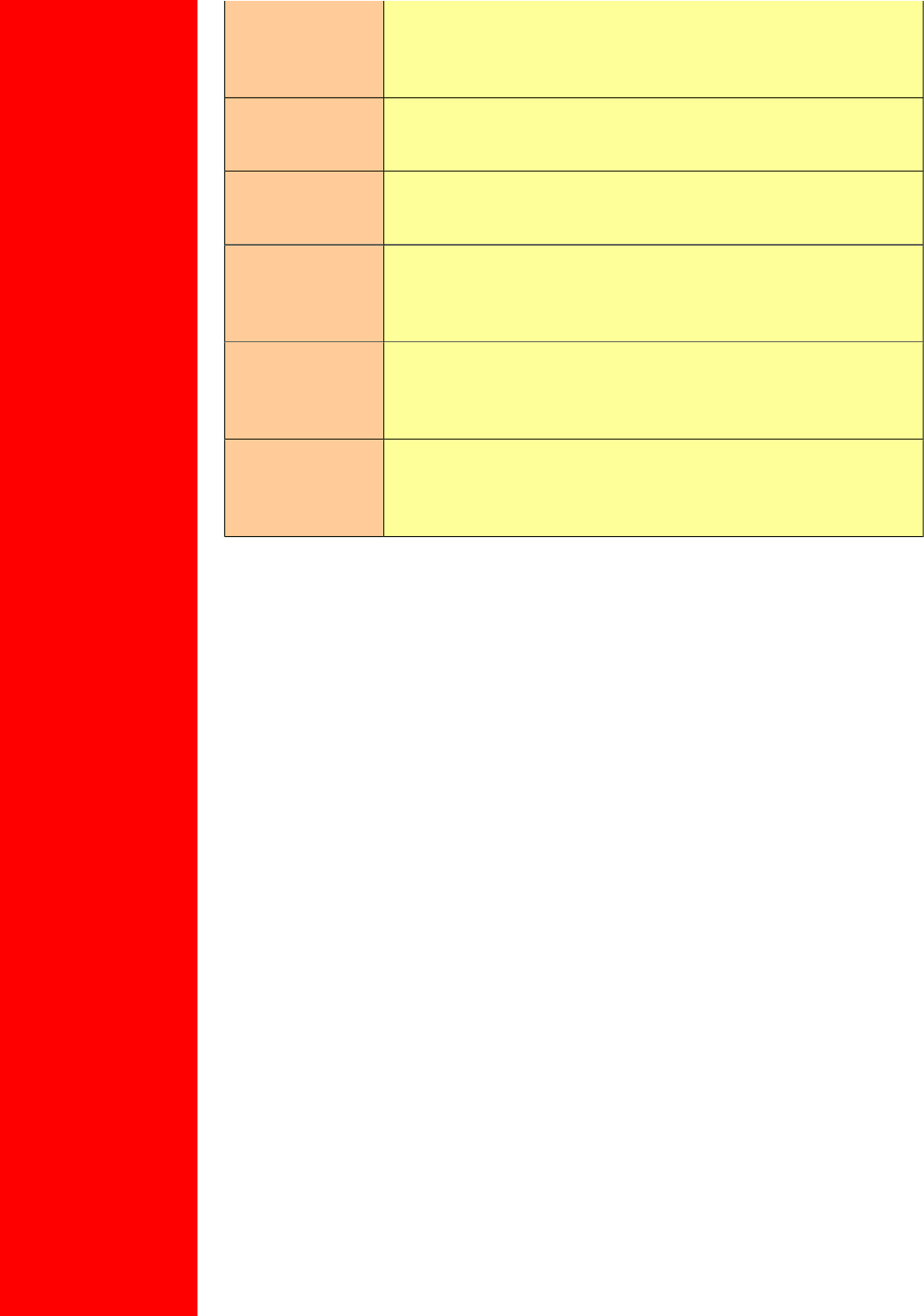
U.S. Robotics SureConnect ADSL Ethernet/USB Router User Guide
Link Cost Cost associated with that interface. Based on this cost, the
bridge decides which link to forward data over. The options
range from 0 to 65,535.
Port Priority Determines which port becomes the root port. Options range
from 0 to 255.
Bridge Priority Determines which bridge becomes the root bridge. Options
range from 0 to 65,000.
Max Age Time All bridges in the bridged LAN use this timeout value. The
root sets Max Age value. Options range from 1 to 60
seconds.
Hello Time Time interval between generations of configuration BPDUs.
The root generates configuration BPDUs. Options range from
1 to 10 seconds.
Forward Delay
Time
All bridges in the bridged LAN use this timeout value. The
root sets the forward delay value. Options range from 1 to
200 seconds.
After you complete your configuration, proceed to the Basic Menu and enter 8. The Save &
Reboot Menu appears. From this menu, save your changes and reboot the router.
● Spanning Tree Status. Enter 3 at the Spanning Tree Menu. The Spanning Tree Status
Menu appears. This menu allows you to enable or disable Spanning Tree status.
● List Spanning Tree Info. Enter 4 at the Spanning Tree Menu. The List Spanning Tree
Info Menu appears. This menu displays configured Spanning Tree variables.
Main Menu=>Advanced=>Bridging=>
Filter
Enter 3 at the Bridging Menu. The Filter Menu appears. This menu allows you to list, configure,
delete, or flush filters.
file:///P|/T_WRITER/Documentation/Released/900...9003%20(Guiness)%20prac%20template/tquicks.htm (38 of 42) [11/6/2002 8:58:14 AM]


















