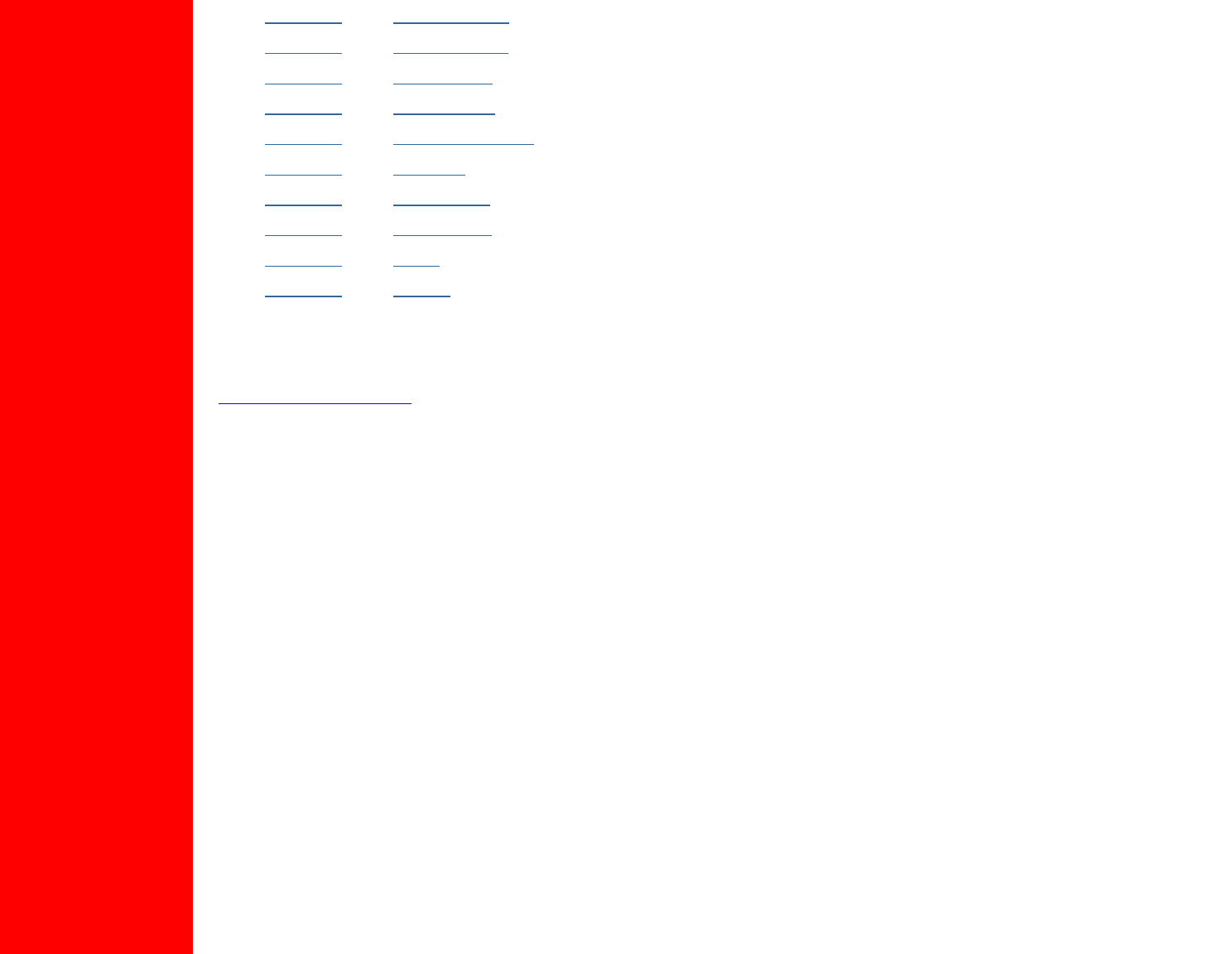
U.S. Robotics SureConnect ADSL Ethernet/USB Router User Guide
1.25.11 pppoastart
1.25.12 pppoastop
1.25.13 pppoalist
1.25.14 pppoadel
1.25.15 pppoadefault
1.25.16 liststat
1.25.17 ppptrace
1.25.18 1483mer
1.25.19 mer
1.25.20 relay
CLI Menu System
Command Summary
1 CLI Reference
Command Line Interface (CLI) is used to configure the system via Telnet. To enter the CLI you
must Telnet into the modem at the modem’s Management IP address (default 192.168.1.1). The
default username is root. The default password is 12345.
All the system commands for various modules are organized in different directories. All these
directories are put under the directory called home. However, they can be listed by running help
command. All the administration commands are located under the home/users.
Upon logging into CLI the user enters into the default directory, home. The current working
directory includes the login name in the command prompt (ex. [root @ home]$ )
file:///P|/T_WRITER/Documentation/Released/9003%20(Guinness)/User%20Guide/9003%20(Guiness)%20prac%20template/cli.htm (6 of 71) [11/6/2002 8:58:45 AM]


















