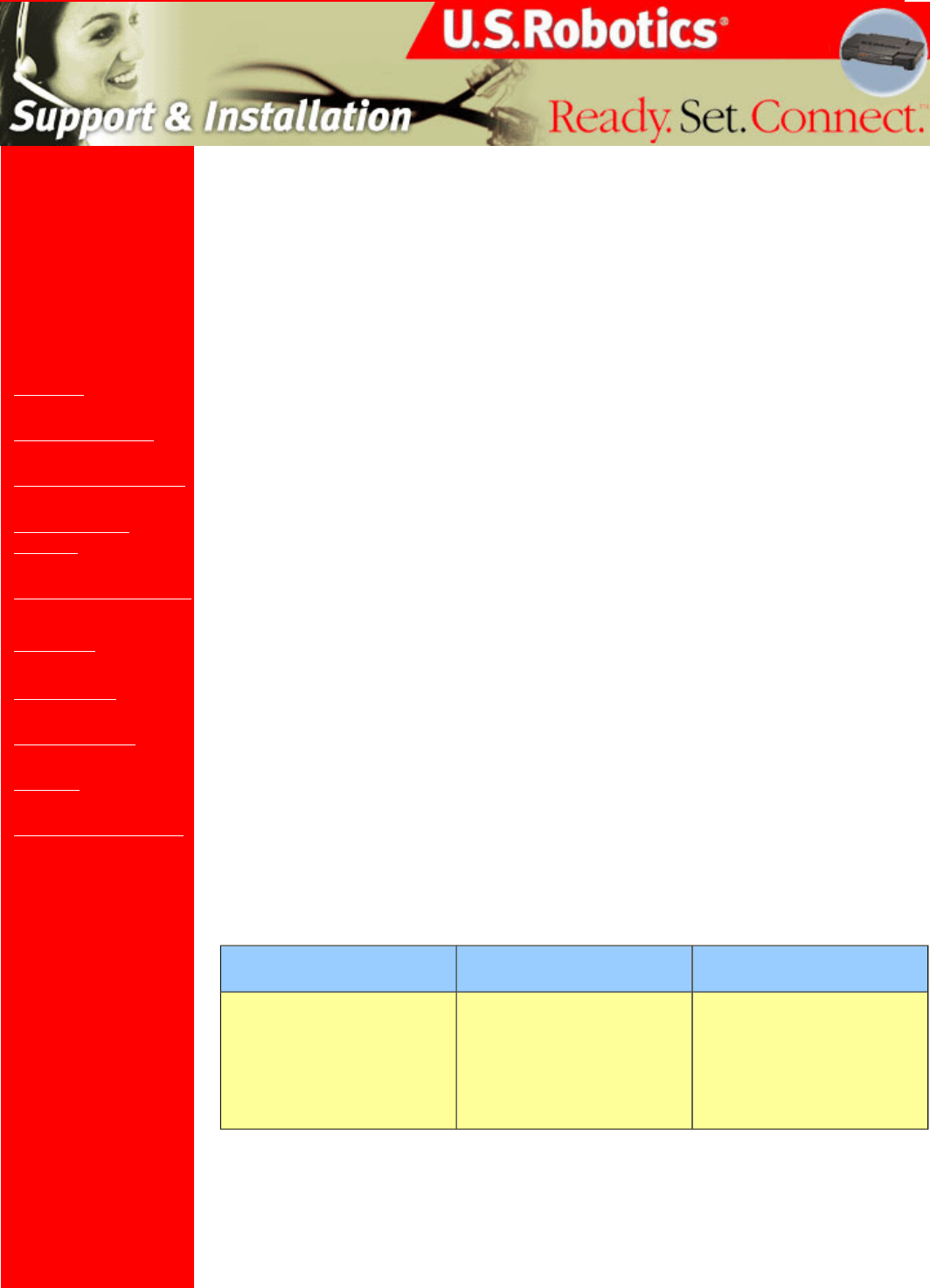
U.S. Robotics SureConnect ADSL Ethernet/USB Router User Guide
Contents:
US Robotics
SureConnect ADSL
Ethernet/USB Router
Configuration Utility
Summary
Web User Interface
Terminal User Interface
Command Line
Interface
Configuration Examples
Installation
Uninstallation
Troubleshooting
Glossary
Regulatory Information
U.S. Robotics SureConnect ADSL
Ethernet/USB Router User Guide
Windows 95, 98, NT 4.0, Me, 2000, XP or later,
Mac and Linux
Terminal User Interface
Overview
The Terminal User Interface (TUI) is one of three router user interfaces. The other interfaces are
the Web User Interface (WUI) and Command Line Interface (CLI). Each interface allows you to
set up, modify, and view router configuration variables and operational data.
The Terminal User Interface is a system of hierarchical, character-based menus. See the
nearby overview for a graphic map of the interface.
Each menu presents options and prompts you for a response. Options occupy most of a menu
screen. The bottom of the screen provides information about expected responses…
● Mandatory vs. optional
● Allowable formats
● Operation success or failure
● Error messages
● Directions on what to do next
This document often refers to menu screens with path notation. For example, consider the
example in the following table…
The Desired Action The Process The Path Notation
Access PPPoA configuration
menu from Main Menu
screen.
Choose 2 for ‘ADVANCED’, 7
for ‘SNDCP’, 3 for ‘PPPoA’,
and 2 for ‘CONFIGURE
PPPoA’.
Main Menu=>Advanced=>
SNDCP=>PPPoA=>
Configure PPPoA
Screen shots best describe some menu options. In this manual, a description precedes each
screen shot. Afterward, the manual provides definitions of screen variables. Pages without
screen shots include a menu path, followed by a description and necessary definitions.
file:///P|/T_WRITER/Documentation/Released/9003.../9003%20(Guiness)%20prac%20template/tquicks.htm (1 of 42) [11/6/2002 8:58:14 AM]


















