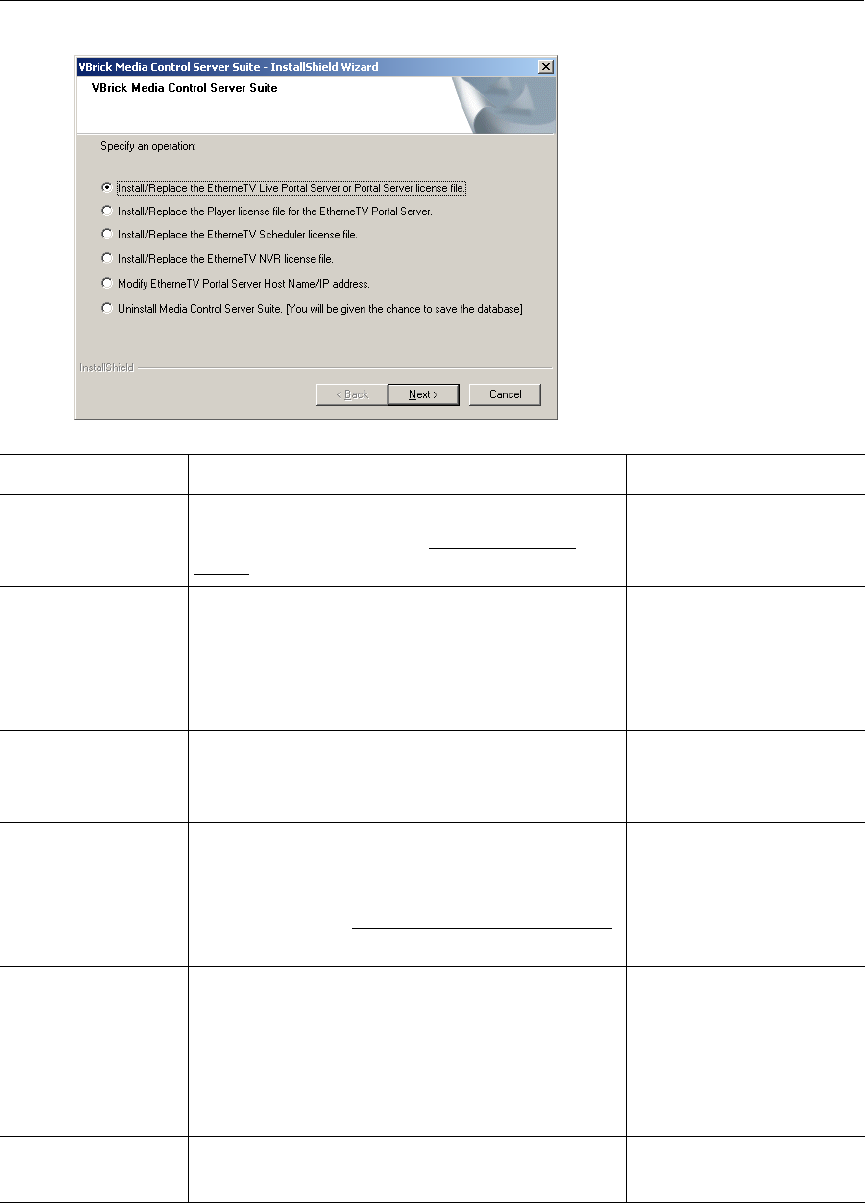
8 © 2005 VBrick Systems, Inc.
License File Description License Errors
Live Portal Server
or Portal Server
Either a standard ETV Portal Server license file
or a Live Portal Server (see ETV Live Portal
Server on page 6.) license file.
If not installed, error page
displayed at login.
Player The embedded Windows Media Player has
restrictions on the number of licensed users. Use
this option to select a license file that modifies the
number of allowed users for various MPEG-1,
MPEG-2, and MPEG-4 streams.
If not installed, a popup
message is displayed when
you try to launch a
stream.
Scheduler Enables the broadcast or recording of future
events. See the ETV Portal Server User Guide for
more information.
If not installed, the Add
option will not be shown
on Scheduler page.
Network Video
Recorder
A Network Video Recorder is a standalone
recorder option that can speed up recording
operations and/or enhance Portal Server
performance. (See ETV Network Video Recorder
on page 6.)
If not installed, there will
be a "record" failure for
more than two concurrent
record requests.
Modify Host Name
or IP Address
Lets you auto-detect or manually change the
Portal Server Host Name. This name must match
the machine name on which ETV Portal Server is
installed. If you change the host machine name,
use this option to change the Portal Server Host
Name.
Not applicable.
Uninstall Media
Control Server Suite
Remove all ETV Portal Server components. You
are prompted to save the database as desired.
Not applicable.


















