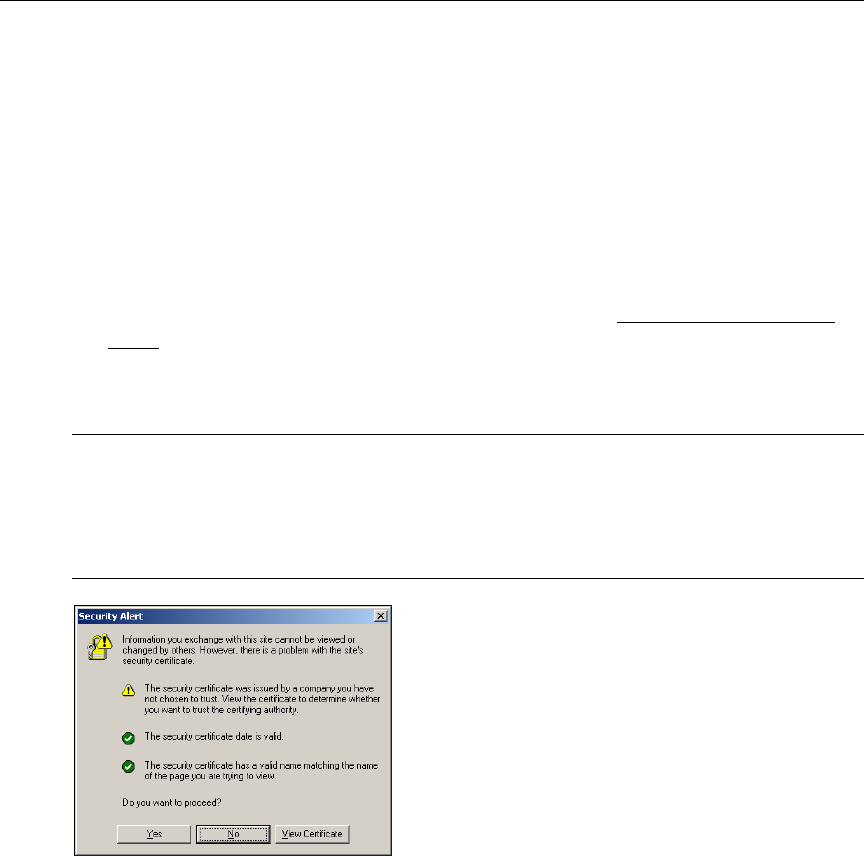
40 © 2005 VBrick Systems, Inc.
Using LDAP Servers with SSL
Installing the Root Certificate
If the LDAP server requires SSL for authentication, you will need to install the certificate
locally on the ETV Portal Server.
T To install the root certificate locally on the ETV Portal Server:
1. Open Internet Explorer.
2. In the address bar type
https://LDAPSERVER:636 where LDAPSERVER is the address of
the LDAP Server associated with Certificate Authority (See Resolving Other Security
Alerts on page 42) and 636 is the SSL port used to authenticate with the LDAP Server.
3. The
Security Alert window should appear allowing you to install the Root Certificate
from your Local CA.
4. Click
View Certificate.
5. A Certificate window will open, click on the
Certificate Path tab.
6. In the
Certificate Path choose the root certificate by selecting the top-most certificate. If
there is only one certificate, go to Step 8.
Note All three items in the Security Alert window below must be in compliance. The first
item can easily be installed using these instructions; for the middle item, the local
CA will need to create a new certificate if it is out of date; for the last item, the name
of the certificate will need to match the address entered in the address bar of your
browser.


















