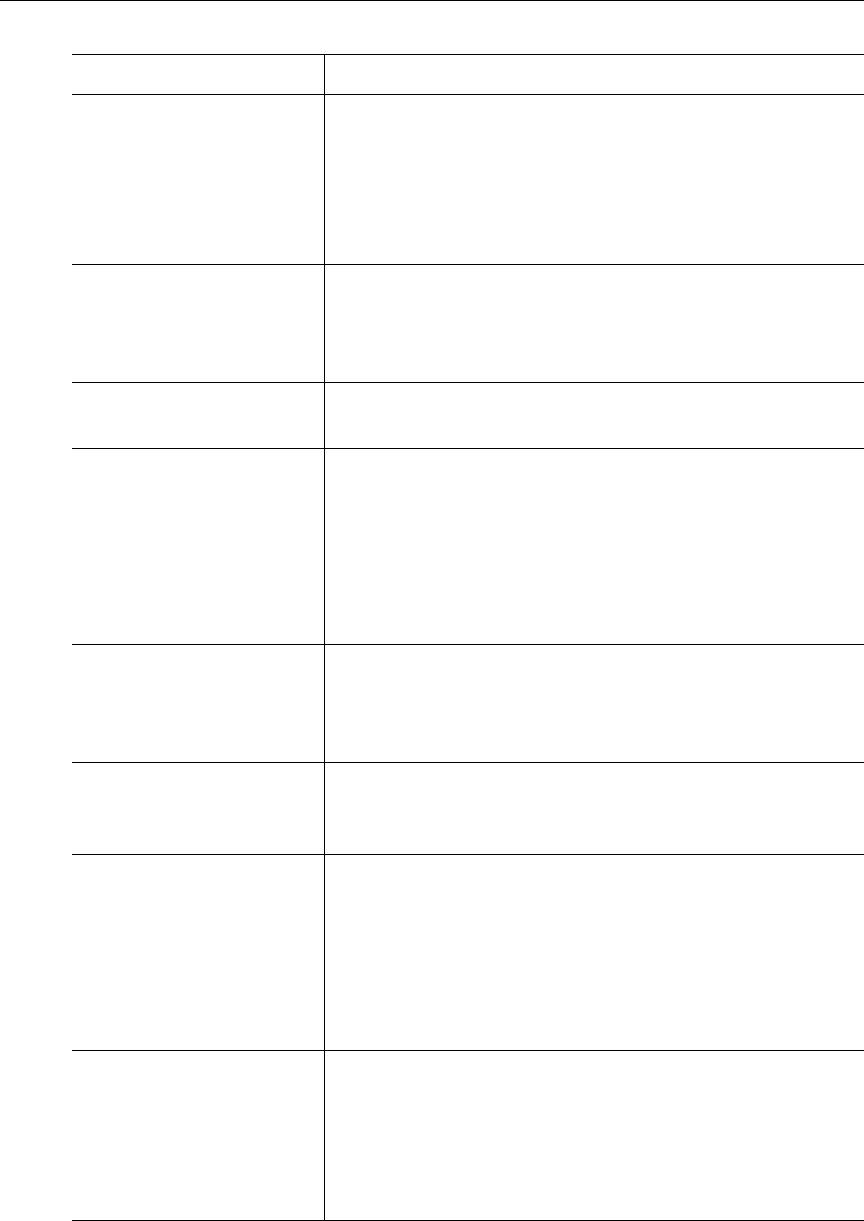
Administration
ETV Portal Server Administrator Guide 13
Define FTP User Password ETV Portal Server is defaulted for “anonymous” FTP access,
which is configured in Windows IIS Default FTP Site. If a
more secure FTP access is desired, the Password can be
changed in IIS (please reference the Windows Server
documentation for instructions on how to change the FTP
User Name). The same Password should be entered here.
Define a Record Duration Applies to the on-demand
Record pushbutton only (not to
scheduled recording). Defines the maximum duration (default
120 minutes) allowed for a continuous recording. Maximum
record duration limited only by size of hard drive.
Change Portal Server Title Changes the text that is displayed on the upper left hand
corner of the Portal Server User Interface.
Change Announcement
Addresses
Changing these from the defaults is highly discouraged and should
only be done if advised by a VBrick technician or Network
Administrator. Changes the multicast address on which
Announcements (SAPs) are received. By default all VBrick
devices are set to the same addresses and ports as the defaults
in ETV Portal Server. These have to match on all devices for
proper functionality.
Change Announcement
Filter
Filters SAP announcements so that only the specified IP
addresses are shown in ETV Portal Server. Wildcards are
allowed. For example 255.*.*.* displays only those addresses
in the range 255.0.0.0 – 255.255.255.255.
Assign Multicast Address
Range
Defines the current multicast IP address range and port
range. The default multicast IP range is 225.1.1.0 –
239.128.255.255. The default port range is 1040 – 65534.
Assign VOD Polling
Interval
Not generally changed. Defines the interval at which the
Portal Server polls the NXG server(s) for new content
(default 120 minutes). This is only used to poll for content
added to the NXG from an interface other than ETV Portal
Server. When adding a server, use Sync Now to sync the
program listings on the client Browse Video Library page
with the content on the new server.
Assign VoD Content
Ingestion Maximum
Defines the maximum number of simultaneous video files
that can be ingested to the NXG Video-on-Demand server.
The default is set to 2. Increasing the default may increase the
speed at which files will be transferred to the NXG server,
but may result in playback issues from the NXG Video-on-
Demand server. VBrick recommends keeping the defaults.
Function Description


















