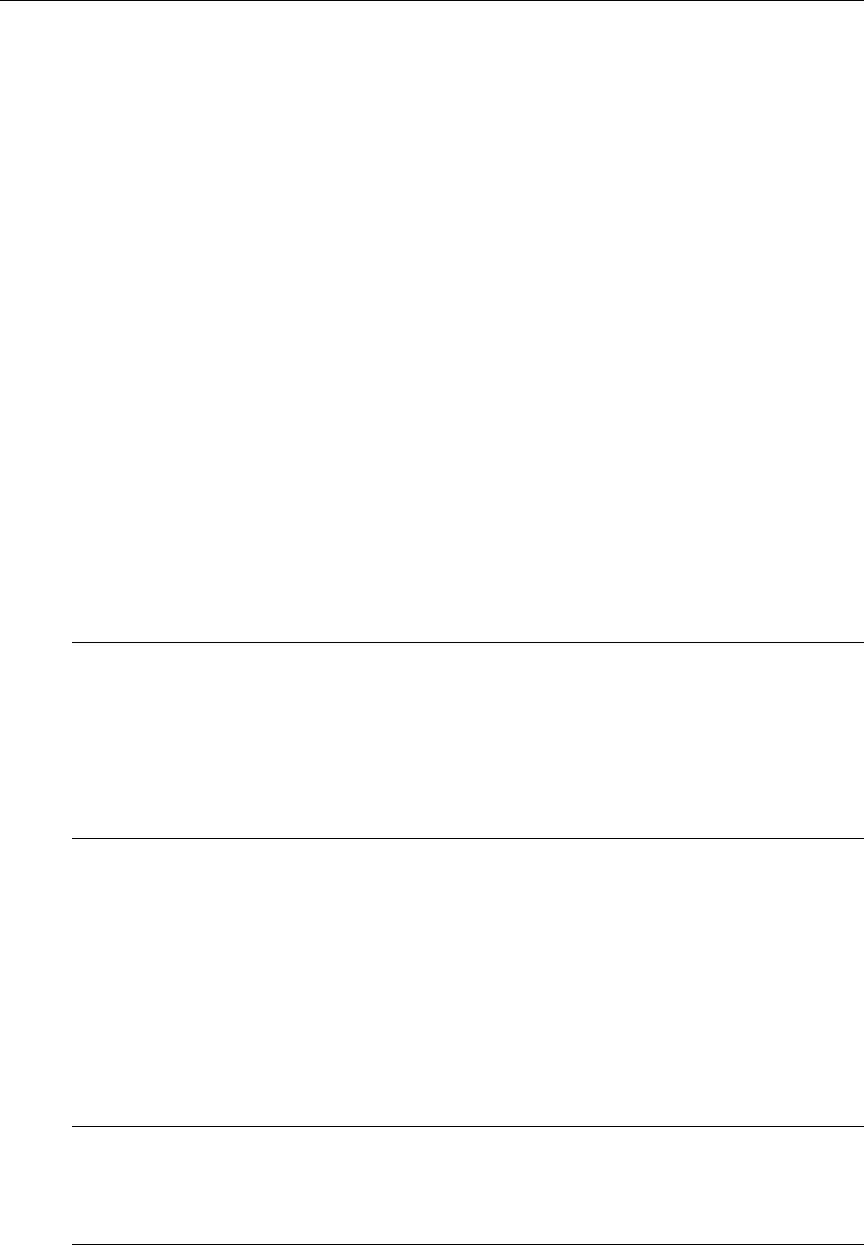
54 © 2005 VBrick Systems, Inc.
These methods all can be combined. For example, to provide a User with access to the
resources provided to a User Group but also provide them access to additional resources, the
administrator can a) Assign the User to that Resource Group and b) Individually assign the
additional resources to that user. Each of these methods is discussed below.
Add/Modify User's Group Assignments
Users can be assigned to specific User Groups, and they will inherit the privileges of that
group. If no User Groups appear, then none have been defined. Click User Groups in the
main navigation to the left to create User Groups.
Add/Modify User's Resource Group Assignments
Users can be assigned to specific Resource Groups, and they will inherit the privileges of that
Resource Group. If no Resource Groups appear, then none of been defined. Click Resource
Groups in the main navigation to the left to create Resource Groups.
Add/Modify Live Channel Privileges
A list of available live video streams will be displayed. A user can be provided access to all live
streams or specify individual streams.
Allow Access to Specific VOD Servers
Choose from a list of available NXG On-Demand Server(s) to which a user can have access.
A user can have access to multiple servers. This feature is particularly useful when VoD
servers are located in different physical locations that are separated by low bandwidth links.
For example, if a company has offices and VoD servers in both New York and Chicago, and
these offices are separated by a T-1 link, then they would want to limit the users in the
Chicago office to the Chicago VoD server and those in New York to the New York VoD
server.
Note For live streams that have channel assignments, both the Channel Number and the
Program Name will appear in the Channel list. If the Channel number is selected,
the ETV Portal Server will always provide access to the particular channel (for
example, Channel 1) even if the Program Name of that channel changes. If the
Program Name is selected, the ETV Portal Server will always provide access to the
Program Name (for example, CNN), even if the channel that it is associated with
changes (for example, from Channel 2 to Channel 4).
Note When a user is provided access to particular NXG Video-on-Demand server(s), and
they are given the privilege to Publish or Record to a particular folder, when they
Publish or Record, the video will be Published or Recorded to each server that they
have access to. This is important for clustering purposes.


















