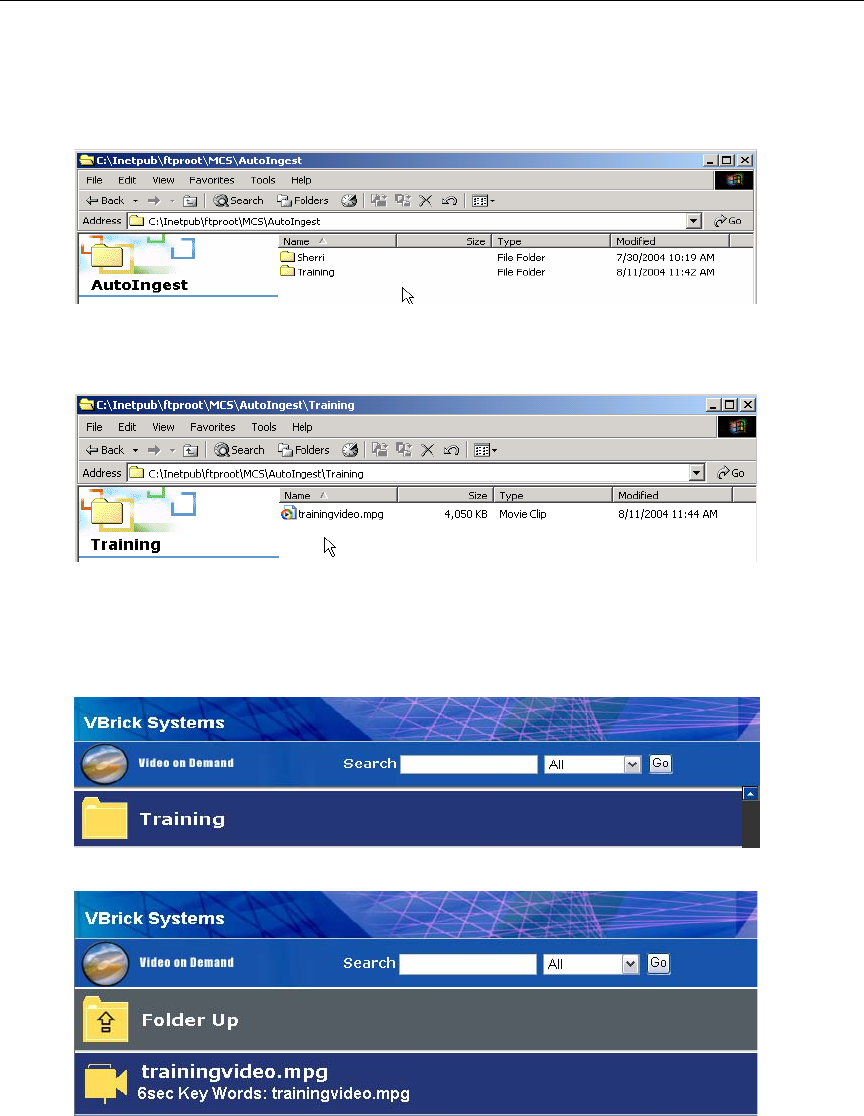
66 © 2005 VBrick Systems, Inc.
Example: If under the root video folder on the NXG Server you had a folder (or want to
create a folder) called
Training and you wanted trainingvideo.mpg to be placed there.
FTP the file to the Portal Server into
<drive:>\inetpub\ftproot\mcs\autoingest\training\
The ETV Portal Server will then ingest the file automatically into the folder on the NXG
server(s) that this folder is associated with. The file
trainingvideo.mpg would be displayed
on the ETV Portal Server user interface in the Training Folder.
Removing Closed Captions
MPEG-4 files with closed captions cannot be added to the EtherneTV-NXG Video-on-
Demand server until the closed caption track is removed. The ETV Portal Server will display
an error message if you try to add such files. VBrick provides a utility to remove the closed
captions track from an MPEG4 file if necessary. It is installed with ETV Portal Server in
c:\program files\vbrick\utils


















