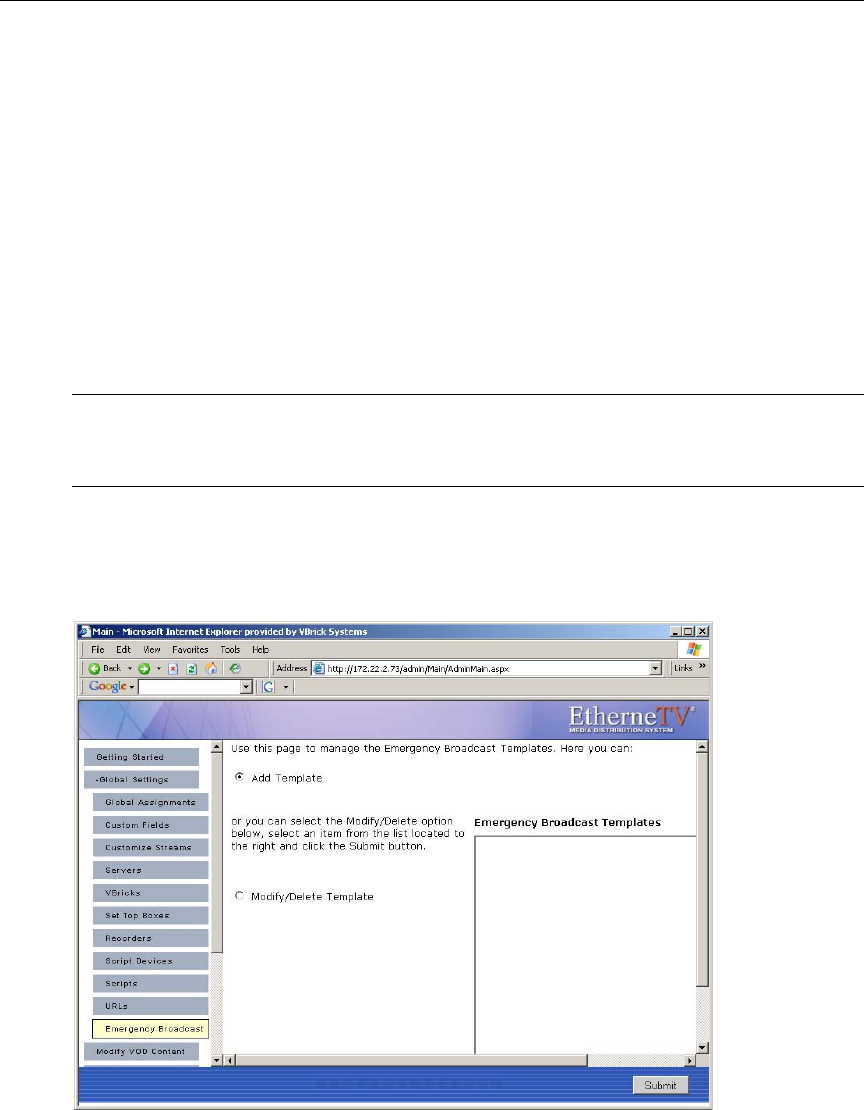
32 © 2005 VBrick Systems, Inc.
Emergency Broadcast
These pages are used to create emergency broadcast templates that Portal Server users can
subsequently use to launch an emergency broadcast. An emergency broadcast is a schedule
that can be executed by Portal Server users with appropriate permissions. This schedule
broadcasts a live or stored video to specified VBricks or STBs in case of an emergency. The
schedule is executed instantly, for a specified duration or indefinitely. When done (or manually
stopped) all preempted schedules automatically resume.
An emergency broadcast template pre-defines all parameters for the broadcast so that it can
be launched immediately; it pre-empts all other broadcasts. Very simply, you define the source
stream (live or stored) and the downstream targets (VBricks or STBs) and then save the
template for future use.
T To add an Emergency Broadcast Template:
1. Go to
Global Settings > Emergency Broadcast. This page shows a list of previously
defined templates (if any).
2. Select
Add Template and click Submit to display the following window.
Note Live and stored broadcasts, in this context, refer to content that is being streamed
over your IP multicast-enabled network. This does not mean there is IP
broadcasting to your entire network.


















