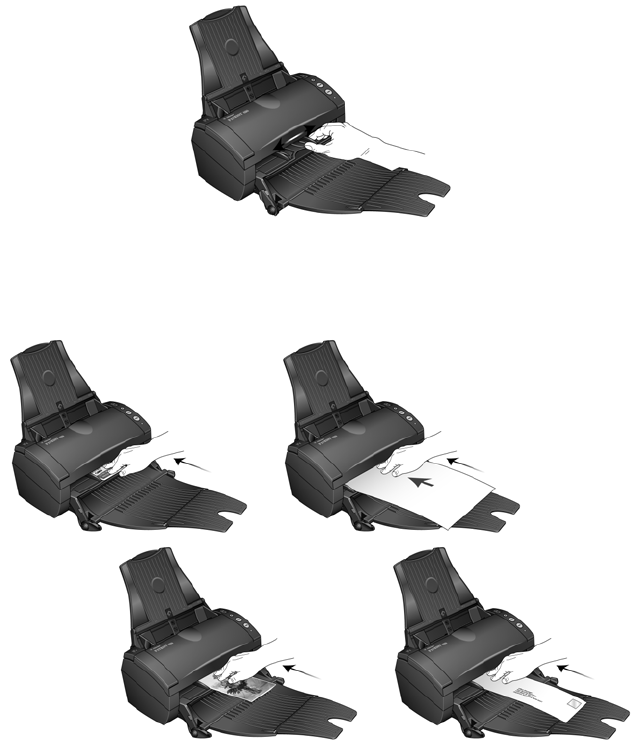
32 VISIONEER PATRIOT 480 SCANNER USER’S GUIDE
TO SCAN WITH THE FRONT FEED TRAY DOWN:
1. Adjust the paper guides for the width of the item you are scanning.
2. Place a single item face up, with the top pointing into the scanner,
between the paper guides on the front feed tray.
3. The scanner pulls the item in from the front.


















