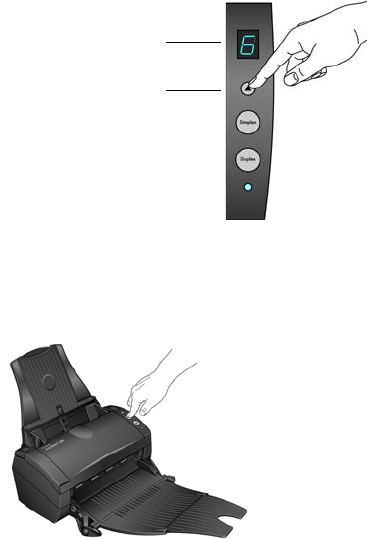
LOAD AND SCAN ITEMS FROM THE FRONT FEED TRAY 33
4. Check the LED number to make sure you’re using the scan setting you
want.
5. To scan a one-sided item, press the Simplex button.
To scan a two-sided item, press the Duplex button.
6. The scanner scans the item and ejects it out over the front feed tray.
Press the Destination Selector to cycle
through the scan settings to select the
one you want.
The current scan setting.


















